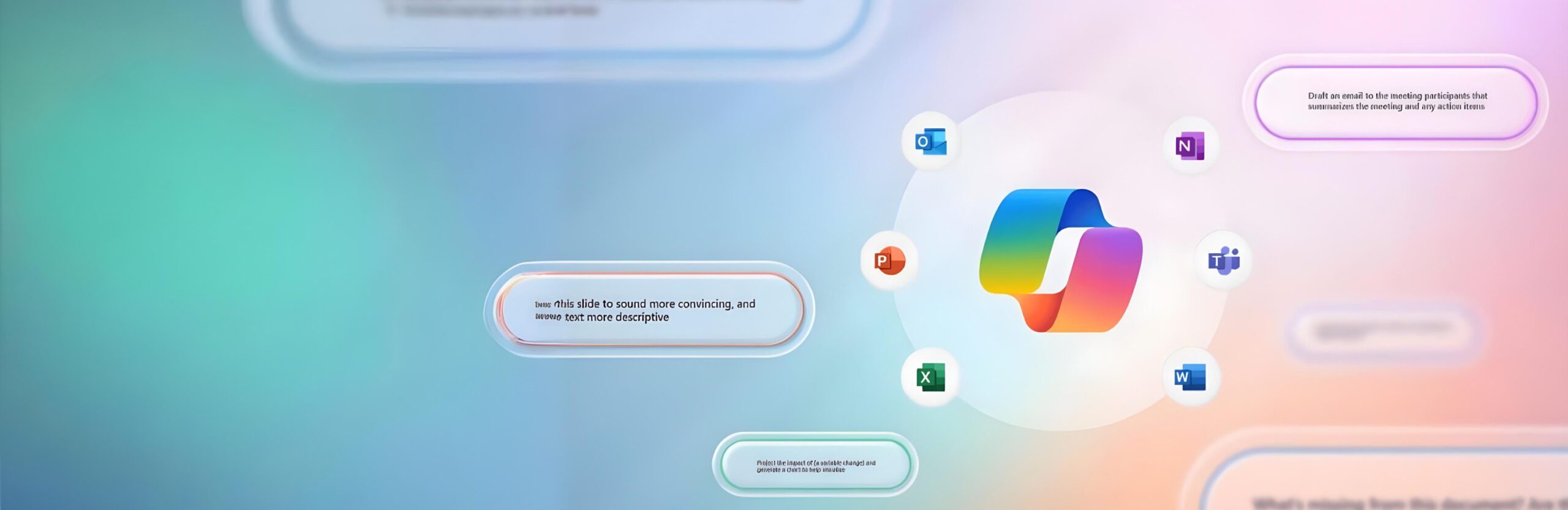
In today’s fast-paced digital landscape, businesses continuously seek ways to optimize productivity, streamline processes, and enable data-driven decision-making. At the heart of this transformation is Microsoft Copilot Workflow Automation, an AI-powered assistant integrated within Microsoft 365 that’s reshaping how companies approach workflow automation. By harnessing natural language processing (NLP) and other advanced AI capabilities, Microsoft Copilot empowers organizations to simplify complex tasks, enhance productivity, and future-proof their operations.
Microsoft Copilot is a sophisticated AI assistant embedded within Microsoft 365 applications, such as Word, Excel, Outlook, and Teams. Its primary purpose is to assist users with tasks like content creation, data analysis, meeting management, and email composition. Leveraging AI and NLP technologies, Copilot can understand commands in everyday language, perform actions based on contextual understanding, and provide insights to drive better decision-making. This makes Microsoft Copilot workflow automation an ideal solution for businesses striving to maximize productivity with minimal effort.
NLP is the engine that drives Microsoft Copilot’s intuitive, user-friendly interface. By understanding human language, Copilot interprets complex instructions and responds accurately, whether that’s drafting a document, generating a report, or pulling information from multiple sources. For instance, users can instruct Copilot to “Create a summary of this quarterly report” or “Draft an email response to a customer inquiry,” and Copilot will execute the tasks with precision.
NLP not only simplifies interaction but also enhances Copilot’s learning over time. The more it’s used, the better it becomes at understanding user preferences, ensuring that workflow automation aligns closely with each user’s style and objectives.
Routine tasks, such as data entry, report generation, and meeting scheduling, consume valuable time and resources. Microsoft Copilot tackles these mundane activities through automation, reducing human intervention and enabling employees to focus on higher-value work. For example, Copilot can generate reports based on Excel data, organize meeting agendas in Outlook, and even provide follow-up recommendations after meetings in Teams. This type of workflow automation cuts down on errors, boosts accuracy, and speeds up task completion.
By automating repetitive processes, businesses can maintain continuity, streamline operations, and significantly enhance productivity—ultimately achieving more with fewer resources.
One of the most powerful aspects of Microsoft Copilot is its data analysis capabilities. Integrated with Microsoft Excel and Power BI, Copilot can analyze large volumes of data, identify patterns, and generate insights, all while working in the background. Users can request detailed analyses in natural language, such as “Show me the revenue trend for the last quarter” or “Identify the top three performing products this year.” Copilot provides data visualizations, charts, and summaries that simplify complex data, enabling quicker and more informed decision-making.
This feature benefits decision-makers by delivering actionable insights without requiring extensive technical knowledge, making data analysis more accessible and impactful across the organization.
Microsoft Copilot goes beyond simple automation; it uses AI to make predictive suggestions. In email and document drafting, for instance, Copilot suggests wording, phrasing, or even the next logical step in a process. This predictive functionality extends to calendar management, where Copilot can recommend optimal meeting times based on participant availability or suggest tasks to prioritize based on deadlines.
These smart suggestions streamline workflows by minimizing decision fatigue and helping users act quickly and confidently.
Microsoft Copilot’s AI capabilities provide real solutions for modern businesses. Here are a few industry-specific examples:
With Copilot handling repetitive and data-intensive tasks, employees can direct their efforts toward creative problem-solving and strategic planning. This shift not only improves productivity but also enhances job satisfaction.
Automating tasks traditionally performed manually reduces labor costs, lowers error rates, and conserves resources, ultimately translating into significant cost savings.
AI-driven automation minimizes the risk of human error, ensuring consistent, high-quality results. For businesses where accuracy is critical—like finance or healthcare—this is particularly valuable.
Microsoft Copilot provides scalable solutions that grow alongside your business. As Copilot continues to learn and adapt, its functionality expands, making it a valuable long-term asset for workflow automation.
Microsoft Copilot’s AI-driven workflow automation is revolutionizing how businesses approach daily tasks, enhancing efficiency and enabling more strategic work. By leveraging natural language processing and advanced AI features, Copilot is making sophisticated automation accessible to all levels of business.
As more organizations embrace digital transformation, integrating AI tools like Microsoft Copilot will become essential for companies seeking a competitive edge in productivity and innovation.
Unlocking the potential of Microsoft Copilot means unlocking a future where businesses can operate with increased agility, productivity, and strategic insight. Embracing AI-driven workflow automation with Microsoft Copilot is more than a technological upgrade; it’s a path to a more efficient, innovative, and prosperous future.

Vishal Rustagi is the Cofounder of Metaorange Digital and EVP at SalesSmyth. A Cloud Advocate and App Modernization & SAAS Expert, Vishal is also an Azure Certified Architect and Blockchain Architect. With a deep passion for technology and innovation, he brings a wealth of knowledge and expertise to the forefront of digital transformation.
20 November, 2024
Microsoft Copilot