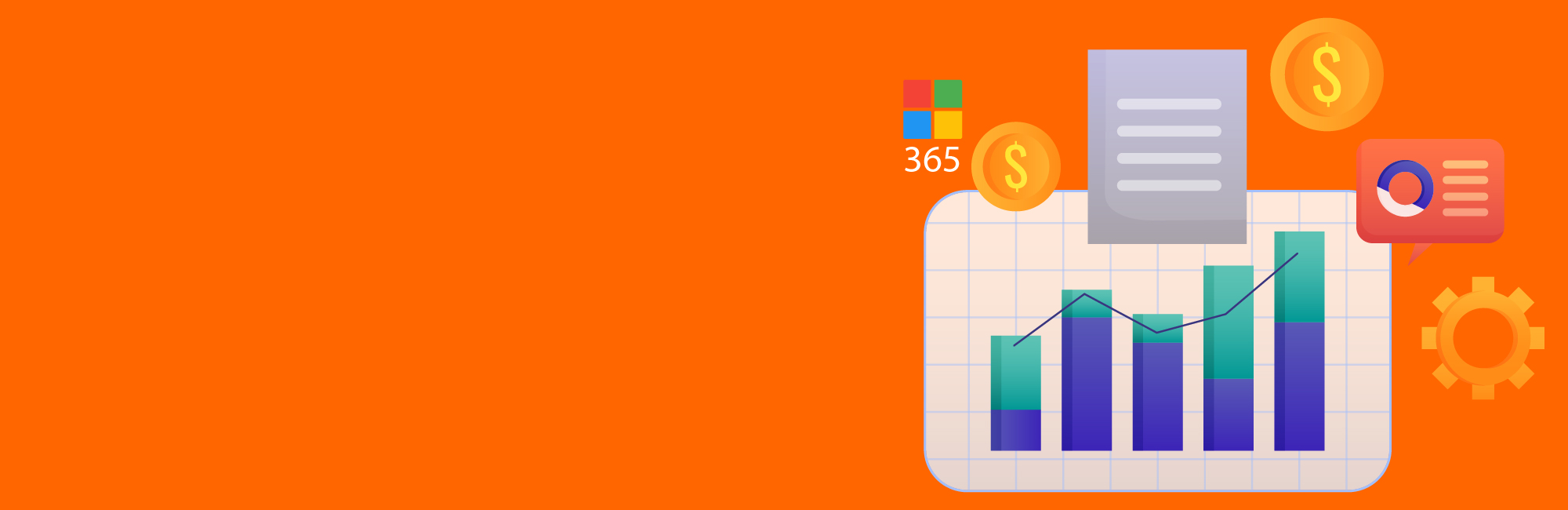
To speed up their digital transition, businesses must invest in unified communications and productivity technologies to facilitate a hybrid work paradigm. Microsoft 365 Investment is one of them. It is a group of complementary products that provide users with a comprehensive solution for their business needs. It is including cloud-based resources, analytics, AI, enterprise mobility, and security.
To take advantage of Microsoft’s enticing starting price. However, many businesses subscribe to expensive Microsoft 365 packages with more features than needed. In the same vein, they keep renewing duplicate subscriptions without giving any thought to whether or not they are essential.
Microsoft 365 investment regularly gets new features, enhancements, and business models from the company. Here are a few ways to help you get the most out of your assets.
Only by comprehensively understanding and categorizing your subscription items, including unified communications, can you make informed decisions to maximize returns. Additionally, products demanding ongoing IT maintenance often come with higher costs. Efficiently organize your product line by grouping them into these categories:
Products, including unified communications, designed at businesses’ request empower workers to accomplish tasks with minimal IT intervention. This encompasses tools like Teams, Planner, To Do, and the Productivity Suite, featuring Office Apps such as Word, PowerPoint, Excel, and Outlook.
” IT-led ” products rely heavily on IT resources, such as training resources, to implement and utilize successfully. Power BI, Power Apps, Power Automate, and SharePoint Online are just a few solutions that need IT training for end users. With the establishment of product categories, product owners might be designated to encourage widespread product usage.
Obtain license use statistics through your Software Asset Management (SAM) group, including insights into unified communications. Utilize team analytics to understand consumption patterns and license needs.
Knowledge workers who leverage unified communications, require less reliance on email and cloud storage as significantly as field employees, contact centre representatives, or contractors. Web-only subscriptions allow low-volume users to continue working productively.
Data scientists, engineers, architects, researchers, and professionals in organizational roles, including unified communications, may require robust productivity tools and security features to safeguard confidential information.
To fully leverage your subscription, consistent employee education on new features, tools, and benefits, including unified communications, is vital. Collaborate with your SAM team to extract adoption reports from the Microsoft 365 admin center and evaluate your company’s license utilization.
Find workers benefiting from underutilized items and ask them to spread the word. Foster adoption by training a group of advocates to help end customers maximize Microsoft 365’s potential. Microsoft Teams may become a centre of efficiency by connecting disparate corporate functions.
Unified communications extend to various programs linked with Teams, encompassing SharePoint, Approvals, ServiceNow, Power BI, Power Automate, and OneNote. Teams can also enable shared channels. Additionally, this feature facilitates collaboration between internal and external stakeholders as if they were members of the same team.
Unified communications platforms within Microsoft 365, like Power Automate and Power Apps, require minimal to no prior programming knowledge. Harnessing the proficiency of domain experts empowers you to automate repetitive tasks efficiently.
Such as the creation of compliance reports, the collection of employee feedback, the organization of engagement activities, and also the triggering of service downtime alerts, the notification of the appropriate stakeholders, and the taking of corrective actions to improve services, cloud computing platforms like AWS and Azure provide a wide range of capabilities for efficient and streamlined operations.
Unified communications broaden the range of available apps, potentially enhancing your return on investment (ROI) for subscriptions. Moreover, this expanded app availability can elevate workplace quality and productivity.
Businesses often buy a variety of products from several suppliers. They pool their money into third-party cloud security solutions like Okta and Ping Identity and corporate detection and response solutions like Symantec and Crowdstrike. A Microsoft 365 E5 license already includes many of these features. Spending on unnecessary third parties may be cut, freeing up resources for other administration areas.
Businesses often employ various unified endpoint management solutions for mobile devices and virtual clients, including unified communications. Streamlining operations and reducing related costs for third-party solutions and maintenance can be achieved through Microsoft 365 E3 or E5 licenses.
With Microsoft Office 365 investment, your company can adapt to the new norms of the digital workplace, including unified communications. This investment equips your workforce with the necessary tools for enhanced connectivity and collaboration. Microsoft 365 also functions as a central hub, streamlining interactions and activities.
This hub allows employees to access all the services, tools, and apps required to execute their jobs effectively and efficiently, regardless of their location or the time of day. Additionally, feel free to schedule an appointment with Metaorange specialists for in-depth advice on Microsoft Office 365 investment and opt for it as per your needs.
Learn More – Microsoft Office 365 Services Of Metaorange Digital

Amit has over 16+ years of experience in IT and 5+ years in the field of DevOps, Cloud and automation technologies. He is a young entrepreneur with strong technical knowledge in Microsoft, Cloud, DevOps & Microservices and has expertise in highly scalable, available and fault-tolerant cloud architectures. He also has deep expertise in DevOps tools, Security, Cloud Migrations and deployment. Amit is a recognized Industry leader when it comes to migration of workloads from On-premise to Cloud, Configuration Management and Assessment.
22 May, 2023
Uncategorized