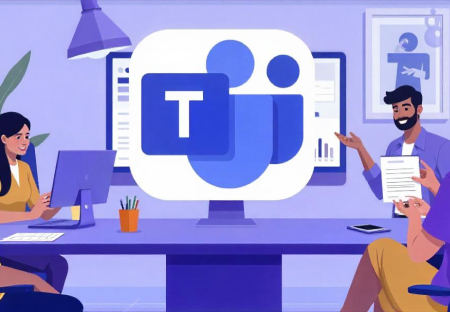Are you planning for the migration of one cloud to another? Your company should learn from the errors of others if it is contemplating a cloud move as part of an effort to upgrade mission-critical applications. For the same, here is a cloud migration services checklist that covers the essentials for ensuring a smooth transition to the cloud.
Let’s Take a Peek at the 10 Things to Keep a Check During Cloud Migration services
1. Set for Migration Architect Role
The first thing for a business is to choose a cloud migration architect to steer the transition. Those specializing in “migration architecture” will be in charge of the process from start to finish. Establishing migration plans, identifying cloud solution needs, setting priorities, and designing a production switchover method are all squarely within their purview.
2. Define the Level of Cloud Integration
You may use shallow or deep cloud integration to move your on-premises data center to the cloud. Here are these:
Shallow cloud integration
Lift-and-shift describes a type of shallow cloud integration in which minimal alterations are made between the on-premises and cloud environments. Making your on-premise application work in the cloud environment may need minor adjustments, such as those to the servers or the software.
Deep cloud integration
In deep cloud integration, you use the cloud by adapting your application to take advantage of its unique features. Auto-scaling, load balancing, and serverless technologies like AWS Lamda fall under this category.
3. Pick whether to use many clouds or just one
You must decide whether to operate your application in a single cloud for maximum efficiency or a hybrid cloud setup.
Using a single cloud service provider to host your applications is the easiest option. The problem with this strategy is that it leads to dependence on a single provider. Here is where single various cloud providers can be approached in distinct ways:
One application on one cloud, another application in another
This is the most basic multi-cloud strategy, giving you more business leverage with several cloud providers and flexibility in where to place apps in the future.
Distribute your application across several cloud providers
This method makes use of the significant benefits that each cloud service provides. The disadvantage is that your application’s performance depends on both cloud providers, and any faults with any cloud provider will influence the performance.
4. Collect Cloud Key Performance Indicators
KPIs are the statistics you collect to see how well your app or service is doing compared to what you expected (KPI). Using the right key performance indicators (KPIs) throughout a cloud migration will help you track your progress and uncover any issues that may have been hiding in plain sight. Determine the appropriate category and then the Key Performance Indicators that will be used in the migration process.
5. Identify Performance Evaluations
A cloud migration readiness assessment evaluates how well your data center is doing now and how it will function in the cloud. Establishing performance baselines allows you to assess whether or not the move to the cloud has resulted in the promised performance gains.
Although gathering data over a lengthy baseline period is time-consuming, it may be more indicative of the situation. Determine what kind of data you’ll be collecting and for how long, considering the specifics of your field.
6. Establish a priority list for migration features
Understand the interdependencies between different parts and services before moving to the cloud. Utilize a monitoring tool to create dependency diagrams with service mappings if your current on-premise system is extensive and complicated.
7. Refactoring is Required
Before moving to the cloud, you may need to make minor changes to your apps and services to ensure that they perform successfully and efficiently.
8. Make a data-migration strategy
The most challenging aspect of data migration is accessing the data while it is being moved to the cloud. Moving data to the cloud while data-access mechanisms remain on-premises can substantially impact performance. Data migration options include:
- Utilizing cloud data migration services provided by cloud providers
- Using a bi-directional synchronizing technique between cloud and on-premise databases.
- Allow users to connect to the sole on-premise data center and use one-way synchronization between on-premise and the cloud.
9. Organize For Transfer
There are two main techniques:
Move a small amount at a time
Move a few clients to the cloud and test if the application is operating as intended. If so, re-run the test with a few additional consumers. Continue this process until all users have been transferred to the cloud.
Move all at once
Once your application has been migrated to the cloud and verified, switch the traffic from the on-premise stack to the cloud stack.
10. Examine the application’s resource allocation
Once you’ve completed the migration to the cloud, there are a few additional chores to complete, one of which is resource optimization. The cloud is designed to allow for dynamic resource allocation. You need to use the cloud’s true strength if you statistically distribute resources. As you migrate to the cloud, ensure your team has a strategy for allocating resources to the application.
Get yourself a trustworthy cloud service provider like Metaorange to make things simpler.
They will facilitate cloud migration and enable you to achieve your cloud-based goals quickly.
Learn More: Cloud Transformation Services of Metaorange Digital