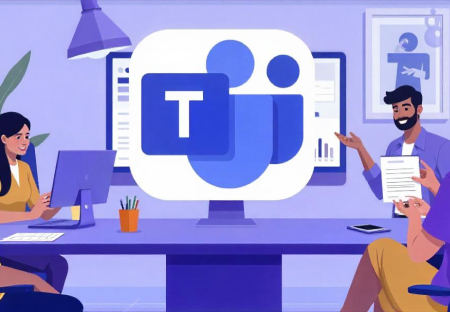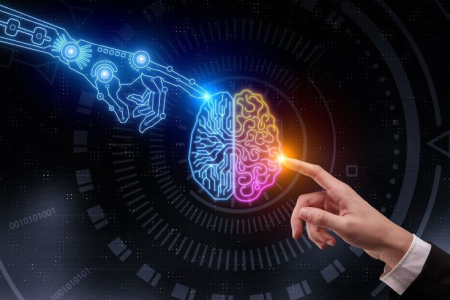In today’s data-driven world, businesses are generating vast amounts of data every day. The challenge lies in making sense of this data and turning it into actionable insights that drive decision-making and strategic planning. This is where Power BI comes in—a powerful business analytics tool that can transform your raw data into interactive visualizations and business intelligence.
The Challenge: Overwhelming Data
Consider a retail operations scenario where you’re managing a growing business. You have data coming in from various sources—sales figures, customer feedback, inventory levels, and market trends. Sifting through this data manually can be overwhelming and time-consuming. Traditional methods like spreadsheets and static reports are often inadequate for uncovering deep insights and making real-time decisions.
The Solution: Power BI
Power BI is a suite of business analytics tools by Microsoft that enables you to visualize your data and share insights across your organization. It provides a comprehensive solution for data analysis, offering capabilities for data preparation, data discovery, and interactive dashboards. Here’s how Power BI can revolutionize your data management:
Create Interactive Dashboards 📊
With Power BI, you can create dynamic, interactive dashboards that provide a holistic view of your business. These dashboards can be customized to display key performance indicators (KPIs), track metrics, and highlight trends. Unlike static reports, Power BI dashboards allow you to drill down into data, explore different dimensions, and uncover insights at a granular level.
Gain Real-Time Insights 📈
In a fast-paced business environment, having access to real-time data is crucial. Power BI connects to a wide range of data sources, both on-premises and in the cloud, and updates your dashboards in real-time. This ensures that your insights are always up-to-date, enabling you to make informed decisions quickly and confidently.
Make Data-Driven Decisions 💡
Power BI’s powerful data modeling and analytical capabilities allow you to uncover insights that drive data-driven decisions. For instance, analyzing sales data can help you identify top-performing products, optimize inventory levels, and forecast demand more accurately.
A Real-World Example: Streamlining Retail Operations
Let’s dive into a real-world scenario of how Power BI can transform retail operations.
Scenario: Managing a Chain of Retail Stores
You’re managing a chain of retail stores spread across the country. Each store generates daily sales reports, inventory updates, and customer feedback. Your goal is to optimize inventory levels, enhance customer satisfaction, and boost overall sales.
Step 1: Data Integration
Using Power BI, you connect to various data sources—point-of-sale systems, inventory management software, and customer feedback platforms. All this data is integrated into Power BI, providing a unified view of your operations.
Step 2: Creating Interactive Dashboards
You create an interactive dashboard that displays sales figures by location, inventory levels, and customer feedback in real-time. The dashboard highlights top-performing stores, low-stock items, and common customer complaints.
Step 3: Real-Time Monitoring
Power BI’s real-time capabilities ensure your dashboard is always up-to-date. You receive alerts for critical metrics, such as low inventory levels for popular products or sudden drops in sales at a particular store. This allows you to take immediate action—restocking items, launching promotional campaigns, or addressing customer issues.
Step 4: Analyzing Customer Feedback
You dive into customer feedback data to identify patterns and trends. Power BI’s analytical tools help you uncover insights, such as common complaints about product quality or recurring praise for excellent customer service at certain stores. With this information, you can make informed decisions to improve product quality and replicate successful practices across all stores.
Step 5: Driving Strategic Decisions
Armed with insights from Power BI, you can make strategic decisions to drive business growth. For instance, if data shows that a particular product category is performing exceptionally well, you can expand the product line and allocate more marketing resources to it. Conversely, if a product is underperforming, you can investigate the reasons and decide whether to discontinue it or revamp your marketing strategy.
Conclusion: The Power of Power BI
In today’s competitive business landscape, having access to real-time data and actionable insights is crucial. Power BI empowers businesses to transform their operations, make data-driven decisions, and stay ahead of the curve. Whether you’re managing a chain of retail stores, overseeing a sales team, or running a manufacturing plant, Power BI provides the tools you need to succeed.
Ready to unlock the power of your data? Contact us today to learn how Power BI can transform your business operations and drive success.