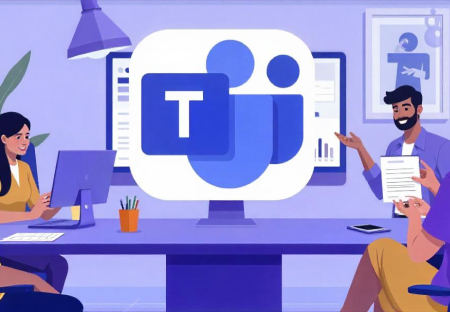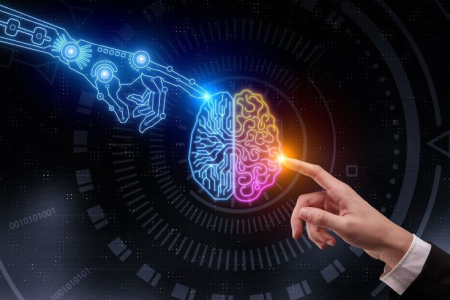In the world of modern application development, scalability is one of the most critical factors for success. Azure Kubernetes Service (AKS) has become a go-to solution for businesses aiming to build and deploy scalable, containerized applications. This blog explores the latest updates in AKS, how it addresses scaling challenges, its role in multi-cloud architectures, and actionable best practices to implement AKS in production environments.
What’s New in AKS: Enhanced Security and Autoscaling Features
Microsoft Azure has introduced several noteworthy features in AKS, focusing on improving scalability and security.
- Enhanced Security: AKS now integrates seamlessly with Azure Active Directory (AAD) and offers advanced network policies, ensuring robust security for applications. Features like role-based access control (RBAC) and secret encryption enhance compliance and data protection.
- Autoscaling Features: The latest update includes Cluster Autoscaler and Horizontal Pod Autoscaler (HPA), enabling applications to scale automatically based on demand. These features optimize resource utilization, minimize costs, and ensure high availability during traffic spikes.
Addressing Application Scaling Challenges with AKS Updates
Scaling applications in dynamic environments is no easy task. Businesses often encounter challenges such as:
- Handling unpredictable traffic surges.
- Managing infrastructure efficiently without incurring high costs.
- Ensuring high availability during scaling operations.
How AKS Addresses These Challenges:
- Elastic Scaling: AKS’s autoscaling features dynamically allocate resources, enabling businesses to meet peak demands while avoiding over-provisioning.
- Simplified Management: With managed Kubernetes services, AKS handles cluster upgrades and patching, allowing teams to focus on development rather than infrastructure.
- Cost Efficiency: The ability to scale pods and clusters based on traffic patterns ensures that businesses pay only for the resources they use.
The Role of AKS in Multi-Cloud Architectures
In today’s interconnected world, multi-cloud architectures are becoming increasingly popular to avoid vendor lock-in and ensure business continuity.
Why AKS Excels in Multi-Cloud Environments:
- Interoperability: AKS supports hybrid and multi-cloud setups through Azure Arc. Organizations can deploy and manage Kubernetes clusters across different cloud providers, ensuring a seamless experience.
- Unified Management: Azure Arc-enabled AKS provides a centralized control plane to manage multiple clusters, reducing operational complexity.
- Flexibility: Teams can deploy workloads on the most cost-effective or geographically suitable cloud platform while maintaining consistent application performance.
Case Study: How AKS Helped a Startup Scale Operations Quickly
A promising tech startup faced challenges in scaling its web application to meet growing user demand. Their traditional VM-based setup caused:
- High latency during traffic spikes.
- Inefficient resource utilization.
- Increased operational costs.
Solution with AKS:
- Autoscaling Benefits: By implementing the Horizontal Pod Autoscaler, the startup scaled application instances dynamically during high-demand periods.
- Improved Deployment Times: Containerized workloads and AKS reduced deployment times from hours to minutes.
- Cost Savings: The company saved over 30% in infrastructure costs by optimizing resource usage with AKS.
Today, the startup serves thousands of users globally with minimal downtime and a scalable infrastructure powered by AKS.
Best Practices for Implementing AKS in Production Environments
To maximize the benefits of AKS, businesses should adopt the following best practices:
Enable Autoscaling: Utilize both Cluster Autoscaler and Horizontal Pod Autoscaler to handle varying traffic loads efficiently.
Leverage Azure Monitor: Use Azure Monitor and Container Insights to track application performance, resource usage, and cluster health.
Secure Your Environment:
- Implement RBAC to control access.
- Use Azure Key Vault for managing secrets securely.
- Enable network policies to restrict traffic between pods.
Optimize Costs: Use reserved instances for predictable workloads and scale down unused resources during off-peak hours.
Regular Upgrades: Keep AKS clusters up-to-date with the latest Kubernetes version to benefit from security patches and feature improvements.
Disaster Recovery: Implement multi-region deployments and automated backups to ensure business continuity in case of failures.
Conclusion
Azure Kubernetes Service (AKS) is a powerful tool for scaling modern applications efficiently. With its latest security enhancements, autoscaling capabilities, and seamless integration into multi-cloud environments, AKS empowers businesses to tackle the most demanding scaling challenges. By adopting the best practices outlined above, organizations can unlock the full potential of AKS and achieve operational excellence.
If you’re ready to take your application scalability to the next level, start exploring AKS today!