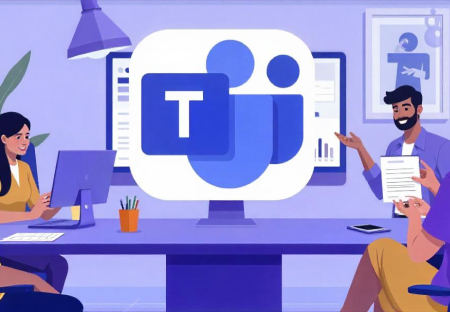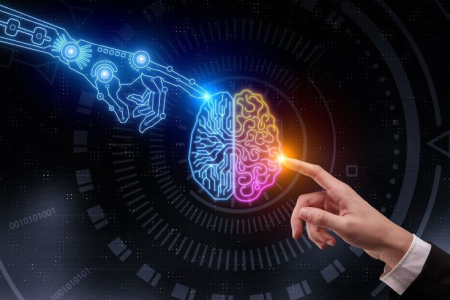In the ever-evolving landscape of digital productivity tools, staying ahead is paramount. Copilot for Microsoft 365 emerges as a beacon of innovation, offering cutting-edge enhancements designed to streamline workflows and amplify productivity. In this comprehensive guide, we delve into the latest features and updates, unraveling the myriad ways in which Copilot revolutionizes the Microsoft 365 experience.
Copilot’s Latest Enhancements for Microsoft 365
Seamless Integration with Microsoft Teams
Experience unparalleled cohesion with seamless integration between Copilot and Microsoft Teams. Now, collaborate effortlessly, harnessing the power of real-time communication and enhanced project management functionalities. Say goodbye to siloed workflows as Copilot bridges the gap between productivity and collaboration.
Enhanced AI-Powered Insights
Unlock actionable insights with Copilot’s enhanced AI capabilities. From predictive analytics to intelligent recommendations, leverage data-driven decision-making to drive business success. Harness the power of AI to optimize workflows, boost efficiency, and stay ahead of the curve in today’s dynamic landscape.
Streamlined Document Management
Bid farewell to cluttered folders and scattered documents with Copilot’s streamlined document management system. Organize, categorize, and access files with unparalleled ease, revolutionizing the way you manage digital assets. Say hello to a clutter-free workspace and embrace efficiency like never before.
Advanced Security Protocols
Safeguard sensitive data and bolster security measures with Copilot’s advanced security protocols. From multi-factor authentication to encrypted file storage, rest assured that your data remains protected. Empower your organization with peace of mind, knowing that Copilot prioritizes security without compromising usability.
Enhanced Mobile Accessibility
Stay productive on the go with Copilot’s enhanced mobile accessibility features. Seamlessly transition between devices and access critical documents with ease, regardless of your location. Embrace flexibility without sacrificing productivity, as Copilot empowers you to work anytime, anywhere.
Intelligent Workflow Automation
Optimize workflows and minimize manual intervention with Copilot’s intelligent automation capabilities. From task automation to personalized workflows, streamline processes and maximize efficiency across your organization. Empower your teams to focus on value-added tasks, driving innovation and growth.
Interactive Data Visualization
Gain valuable insights with Copilot’s interactive data visualization tools. From customizable dashboards to dynamic charts, transform raw data into actionable intelligence with ease. Empower decision-makers with visually compelling analytics, driving informed choices and strategic initiatives.
Enhanced User Interface
Experience a seamless user interface with Copilot’s enhanced design aesthetics. From intuitive navigation to user-friendly features, enjoy a frictionless experience that prioritizes usability and functionality. Embrace productivity without the learning curve, as Copilot redefines simplicity in digital productivity tools.
Augmented Reality Integration
Embark on a journey of innovation with Copilot’s augmented reality integration. From virtual meetings to immersive presentations, leverage AR technology to enhance collaboration and engagement. Embrace the future of productivity with Copilot, where virtual reality meets real-world success.
Voice-Activated Commands
Elevate your productivity with Copilot’s voice-activated commands. From dictating notes to executing tasks, harness the power of voice recognition to streamline workflows and boost efficiency. Say goodbye to manual input and embrace the convenience of hands-free productivity with Copilot.
Enhanced Data Privacy Controls
Prioritize data privacy with Copilot’s enhanced controls and compliance features. From GDPR to CCPA compliance, ensure regulatory adherence and protect sensitive information with confidence. Empower your organization with robust data privacy measures, fostering trust and credibility in today’s data-driven world.
Advanced Collaboration Features
Foster collaboration and teamwork with Copilot’s advanced features. From real-time editing to version control, facilitate seamless collaboration across teams and departments. Empower your workforce to co-create and innovate, driving success in today’s interconnected world.
Enhanced Customer Support
Experience unparalleled support with Copilot’s enhanced customer service offerings. From dedicated account managers to 24/7 technical assistance, receive prompt and personalized support whenever you need it. Empower your teams with access to expert guidance and resources, ensuring a seamless Copilot experience.
Conclusion
In conclusion, the latest enhancements in Copilot for Microsoft 365 represent a paradigm shift in digital productivity tools. From advanced AI capabilities to augmented reality integration, Copilot empowers users to elevate their productivity levels and drive success in today’s fast-paced world. Embrace innovation, streamline workflows, and unlock your full potential with Copilot for Microsoft 365.
Frequently Asked Questions (FAQs)
1. How does Copilot enhance collaboration within teams?
Copilot facilitates collaboration through real-time editing, version control, and seamless integration with Microsoft Teams, fostering a culture of teamwork and innovation.
2. Is Copilot compliant with data privacy regulations such as GDPR and CCPA? Yes, Copilot prioritizes data privacy and compliance, offering advanced controls and features to ensure regulatory adherence and protect sensitive information.
3. Can Copilot be accessed on mobile devices? Absolutely! Copilot offers enhanced mobile accessibility, allowing users to stay productive on the go and access critical documents anytime, anywhere.
4. What security measures does Copilot employ to safeguard sensitive data? Copilot employs advanced security protocols such as multi-factor authentication and encrypted file storage to safeguard sensitive data and prioritize user privacy.