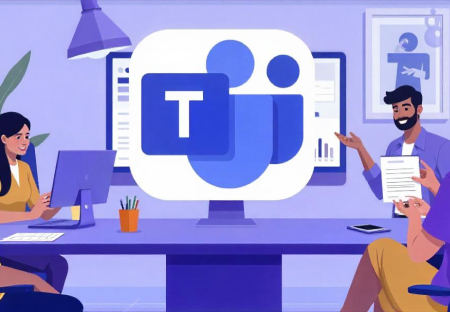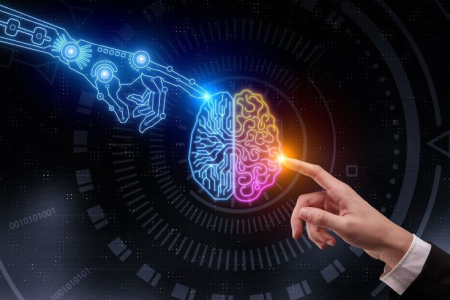In today’s competitive business environment, data is the key to unlocking new opportunities and driving success. Companies that harness the power of their data are at the forefront of innovation and growth. Microsoft Business Intelligence (BI) provides powerful tools that allow organizations to transform their raw data into actionable insights. In this article, we’ll dive deep into what Microsoft Business Intelligence is, the various tools it offers, and how businesses can leverage these tools to make informed decisions.
What is Microsoft Business Intelligence?
Microsoft Business Intelligence (BI) refers to a suite of tools and services designed to help businesses collect, process, analyze, and visualize data from various sources. These tools enable organizations to gain insights into their operations, customer behaviors, and market trends, empowering them to make data-driven decisions. Microsoft Power BI, SQL Server Reporting Services (SSRS), and Azure Synapse Analytics are some of the prominent tools within Microsoft’s BI ecosystem.
Why is Business Intelligence Important?
Business Intelligence enables companies to turn vast amounts of unstructured and structured data into valuable insights. Here are some reasons why BI solutions like Microsoft BI are crucial for modern enterprises:
- Data-Driven Decision Making: BI tools help businesses to make informed choices by providing access to real-time data and trends.
- Improved Efficiency: With BI tools, repetitive tasks like data aggregation and reporting are automated, allowing teams to focus on analysis and strategy.
- Better Customer Understanding: BI can reveal patterns in customer behavior, helping businesses tailor their services to meet customer needs.
- Competitive Edge: By staying on top of industry trends and market data, businesses can stay ahead of their competitors.
Key Components of Microsoft Business Intelligence
Microsoft Business Intelligence is built on several foundational tools, each serving a specific purpose in the data analysis process. Here are the primary components of Microsoft BI:
-
Power BI
Power BI is one of the most popular tools within the Microsoft BI ecosystem. It’s a cloud-based business analytics tool that enables users to visualize data, create reports, and share insights across their organization. The key features of Power BI include:
- Interactive Dashboards: Create customizable dashboards that provide real-time insights into key performance metrics.
- Data Connectivity: Power BI connects to a wide range of data sources, including Excel, SQL databases, and cloud-based apps.
- AI-Powered Insights: Power BI uses machine learning to help users discover hidden patterns in their data.
-
SQL Server Integration Services (SSIS)
SSIS is a platform for data integration and workflow applications. It enables businesses to extract, transform, and load (ETL) data from various sources into a centralized repository. With SSIS, businesses can:
- Automate Data Workflows: SSIS helps in automating the extraction, transformation, and loading of data from multiple sources.
- Data Cleansing: Ensure the data is clean and structured for analysis.
- Scalability: Handle large data volumes, making it ideal for growing businesses.
-
SQL Server Reporting Services (SSRS)
SSRS is a server-based report generation software that provides detailed and formatted reports from a wide range of data sources. Key benefits include:
- Customizable Reports: Create tailored reports to suit specific business needs.
- On-Demand Reporting: Generate reports as needed or schedule them for automatic generation.
- Mobile Compatibility: Reports can be accessed on mobile devices, providing flexibility for users on the go.
-
SQL Server Analysis Services (SSAS)
SSAS is a tool used to analyze large volumes of data. It provides a platform for developing online analytical processing (OLAP) and data mining functionalities. Businesses can use SSAS to:
- Create Multidimensional Models: These models allow for complex analysis and reporting.
- Advanced Data Mining: Discover hidden trends and make predictive analyses.
-
Azure Synapse Analytics
Formerly known as Azure SQL Data Warehouse, Azure Synapse Analytics is an integrated analytics service that accelerates the time to insight. Key features include:
- End-to-End Analytics: Synapse combines big data and data warehousing, making it easier for businesses to analyze all their data at scale.
- Integration with Power BI: Azure Synapse works seamlessly with Power BI for visualizing data insights.
- Advanced Security: Synapse ensures that data is protected through advanced encryption and compliance standards.
How Microsoft Business Intelligence Transforms Businesses
Microsoft BI is not just a collection of tools—it is a transformative solution that drives business success. Here’s how businesses are leveraging Microsoft BI tools:
-
Enhanced Decision Making
By providing access to real-time data and insights, Microsoft BI tools empower businesses to make decisions based on facts, not assumptions. Whether it’s identifying market trends or improving operational efficiency, data-driven decisions are at the heart of a company’s success.
-
Increased Efficiency
Automating data workflows, as facilitated by tools like SSIS and Power BI, allows businesses to reduce manual data entry and reporting tasks. This saves time and frees up resources to focus on more strategic initiatives.
-
Better Customer Insights
With tools like Power BI, businesses can track customer behaviors and preferences over time. This helps companies create more personalized experiences, leading to increased customer satisfaction and loyalty.
-
Cost Savings
The automation and efficiency provided by Microsoft BI can lead to significant cost savings. Businesses no longer need to rely on expensive, time-consuming manual processes to gather and analyze data.
Use Cases for Microsoft Business Intelligence
-
Retail and E-Commerce
Retailers can use Microsoft BI to analyze customer buying patterns, optimize inventory management, and predict future sales trends.
-
Financial Services
Financial institutions use BI tools for risk analysis, fraud detection, and financial forecasting.
-
Healthcare
Hospitals and healthcare providers use Microsoft BI for patient data analysis, resource management, and improving the quality of care.
-
Manufacturing
Manufacturers leverage BI to optimize supply chains, improve production processes, and reduce waste.
How to Get Started with Microsoft Business Intelligence
Implementing Microsoft BI can seem daunting, but with the right approach, it can transform your business operations. Here’s how to get started:
- Define Your Goals: Understand what you want to achieve with BI—whether it’s improving sales, customer satisfaction, or operational efficiency.
- Choose the Right Tools: Microsoft offers a variety of BI tools, so it’s important to select the ones that best meet your needs.
- Build Your Data Infrastructure: Ensure you have a solid data infrastructure in place to collect, store, and process the data you will analyze.
- Create Reports and Dashboards: Start building reports and dashboards that align with your business objectives.
- Train Your Team: Ensure that your team is trained on how to use the BI tools effectively.
Conclusion
Microsoft Business Intelligence is a powerful solution that can transform the way businesses handle data. With tools like Power BI, SSIS, SSRS, and Azure Synapse Analytics, companies can collect, process, and analyze vast amounts of data to make informed decisions that drive success. Whether you are a small business looking to improve efficiency or a large enterprise aiming to gain a competitive edge, Microsoft BI provides the tools you need to harness the power of data.
By embracing Microsoft Business Intelligence, businesses can unlock new opportunities, optimize their operations, and stay ahead in today’s data-driven world.