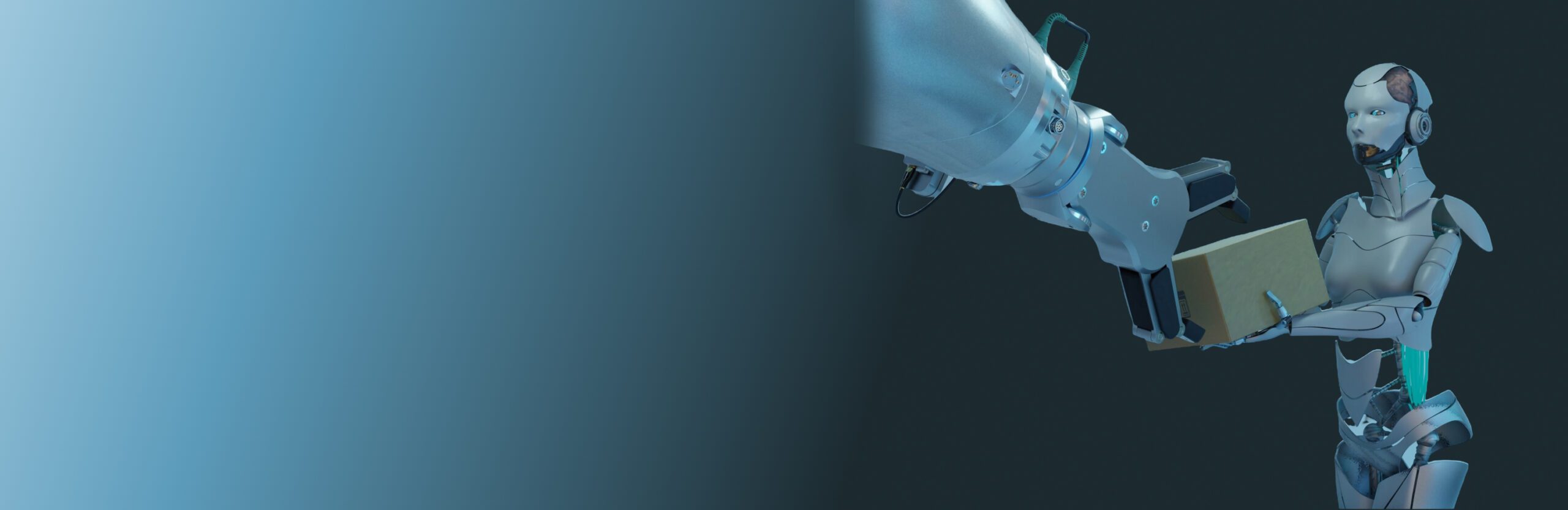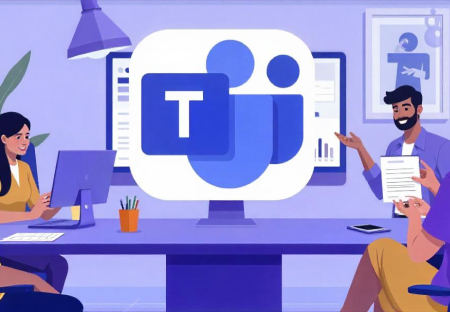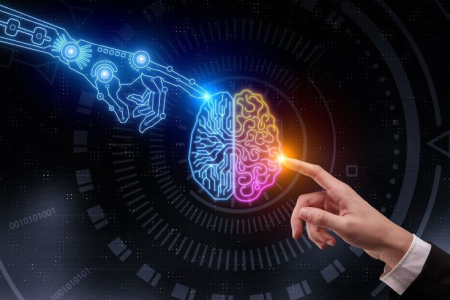In today’s fast-paced business environment, companies need tools that allow them to work smarter, not harder. Enter Microsoft Copilot—an AI-powered assistant designed to revolutionize workflows and productivity. By automating routine tasks and delivering real-time insights, Copilot enables teams to focus on high-value work, leading to improved efficiency and decision-making.
Whether you’re in marketing, finance, or IT, Copilot is changing how work gets done. But how exactly does it do this? Let’s dive into the AI-driven features and real-world applications that are making Microsoft Copilot a game-changer for businesses worldwide.
Key Features of Microsoft Copilot
1. Task Automation
At the heart of Microsoft Copilot is its ability to automate repetitive tasks. Whether it’s data entry, scheduling, or generating reports, Copilot can handle these activities autonomously, reducing the manual workload on employees. This task automation allows teams to focus more on strategic planning and problem-solving.
- Time-Saving: Employees can save hours weekly on mundane tasks, translating into greater focus on more complex projects.
- Consistency: With automation, businesses can ensure tasks are completed accurately and on time, reducing the chances of human error.
2. AI-Powered Insights
One of the standout features of Microsoft Copilot is its ability to analyze vast amounts of data and provide actionable insights. Through real-time analytics and intelligent suggestions, Copilot helps users make data-driven decisions faster than ever before.
- Improved Decision-Making: By understanding patterns and trends in real time, businesses can respond to market changes swiftly.
- Custom Recommendations: Copilot tailors insights to individual users and departments, allowing for more targeted, impactful decisions.
3. Collaboration Tools
Collaboration is the key to successful teamwork, and Copilot enhances this through AI-powered collaboration features integrated with Microsoft Teams and Microsoft 365. Copilot facilitates smoother communication, streamlined project management, and more effective meetings by providing recommendations and automated meeting summaries.
- Enhanced Communication: Whether it’s sharing documents or setting up meetings, Copilot ensures that everyone stays on the same page.
- Efficient Project Management: By analyzing team progress and providing insights, Copilot assists project managers in keeping tasks on track.
Real-World Use Cases of Microsoft Copilot
1. Marketing Teams
In the marketing industry, Microsoft Copilot is being used to optimize campaigns and enhance customer engagement. By analyzing customer data in real time, Copilot suggests ways to improve targeting, personalize outreach, and automate content creation.
- Campaign Optimization: Copilot uses AI to identify trends in audience behavior, suggesting adjustments that boost campaign performance.
- Content Creation: Need a quick draft for an email or blog? Copilot can automatically generate high-quality content based on past performance data.
2. Finance Departments
In finance, Microsoft Copilot automates reporting, budgeting, and forecasting. By automating complex calculations and compiling data into comprehensive reports, Copilot saves financial teams significant time while ensuring accuracy.
- Automated Reporting: Copilot pulls together data from various sources to create detailed financial reports without manual intervention.
- Accurate Forecasting: By leveraging historical data, Copilot provides financial forecasts, allowing businesses to make better budgeting decisions.
3. IT Departments
For IT teams, Copilot can streamline troubleshooting processes, recommend infrastructure optimizations, and ensure smooth system operations.
- System Monitoring: Copilot identifies system issues in real-time and recommends fixes before they escalate into larger problems.
- Security Alerts: AI-driven security monitoring ensures that any potential threats are addressed swiftly and effectively.
Why Microsoft Copilot is Essential for Modern Workflows
The power of Microsoft Copilot lies in its ability to enhance productivity by streamlining everyday tasks and empowering decision-making with AI-driven insights. Copilot brings intelligence to workflows, allowing businesses to operate more efficiently, reduce costs, and scale effortlessly.
Moreover, as AI continues to evolve, Copilot will become even more integral to businesses looking to stay competitive in the modern digital landscape. Its ability to integrate seamlessly with Microsoft 365 and Teams makes it a versatile tool for any department—from marketing and sales to IT and finance.
Conclusion
Microsoft Copilot is more than just an AI tool—it’s a powerful assistant that enhances productivity, optimizes collaboration, and automates critical business functions. As organizations adopt this tool, they unlock new levels of performance and efficiency, enabling them to stay ahead in today’s competitive market.
Ready to take your productivity to the next level? Reach out to explore how Microsoft Copilot can bring unparalleled AI-driven productivity to your team.