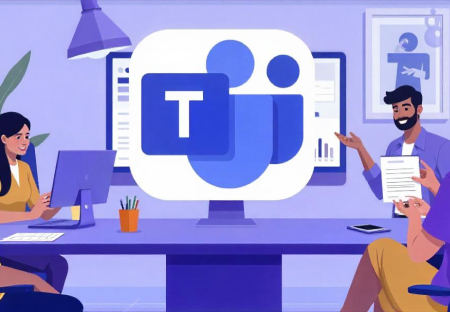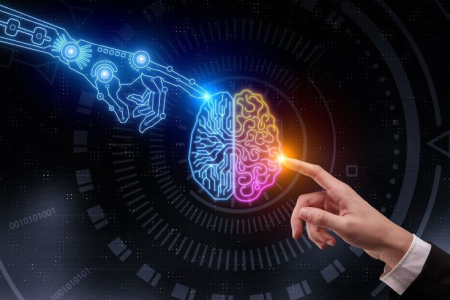In the dynamic landscape of today’s tech-driven world, AI is no longer a far-off dream; it’s part of our daily lives. Among the rising stars of AI-powered productivity tools is Microsoft Copilot—a tool that is revolutionizing the way individuals and businesses operate. By blending the power of AI with the familiar environment of Microsoft 365, AI-Powered Microsoft Copilot promises to unlock new levels of efficiency and creativity. But how exactly does this AI-powered assistant transform the workplace? Let’s dive into the specifics.
1.Introduction to AI-Powered Microsoft Copilot
What is Microsoft Copilot?
Microsoft Copilot is an AI-powered virtual assistant integrated into the Microsoft 365 suite. It uses machine learning, natural language processing (NLP), and real-time data to assist with various tasks, from writing and editing documents to managing complex workflows. Think of it as your digital co-worker that’s always on top of things, helping you finish your work faster and smarter.
Evolution of AI and Its Role in Productivity
AI isn’t new. However, its evolution has accelerated in recent years, pushing it to the forefront of modern business practices. Earlier, AI was confined to automation and predictive analytics, but today, its role has expanded. Now, it can generate human-like text, interpret vast amounts of data, and even engage in decision-making processes, enabling businesses to achieve goals faster.
The Growing Need for AI in Business Operations
The modern workplace is more dynamic and complex than ever. With businesses demanding quicker decisions, higher efficiency, and better customer service, the need for AI-Powered Microsoft Copilot has never been greater. AI, particularly tools like Microsoft Copilot, enables businesses to manage these growing complexities seamlessly.
How Microsoft Copilot Fits into the Modern Workplace
Imagine having an AI-Powered Microsoft Copilot assistant that understands your needs, adapts to your workflow, and even preempts what you might need next. That’s AI-Powered Microsoft Copilot. Integrated into apps like Word, Excel, and PowerPoint, it helps enhance collaboration, streamline operations, and, most importantly, improve work quality across the board.
2.Key Features of Microsoft Copilot
Seamless Integration with Microsoft 365 Suite
One of the strongest suits of Microsoft Copilot is its flawless integration with Microsoft 365 apps. Whether you’re working in Word, drafting up a presentation in PowerPoint, or analyzing data in Excel, Copilot is there to assist. It works behind the scenes, leveraging its AI capabilities to make your tasks more manageable.
Natural Language Processing (NLP) Capabilities
What sets Copilot apart from other AI tools is its NLP capabilities. Simply speak or type your requirements in plain English, and Copilot will understand and deliver. For instance, you can ask it to “summarize this document,” and it will create a concise version of your work in seconds. It truly feels like you’re having a conversation with a colleague.
Real-time Data Analysis and Insights
Another exciting feature is Copilot’s ability to analyze data in real-time. Need to crunch some numbers? Copilot can pull relevant data from your files, analyze it, and even make suggestions based on historical trends. This real-time analysis is invaluable for quick decision-making in fast-paced business environments.
AI-Powered Task Automation
From generating reports to sending follow-up emails, Copilot is designed to handle repetitive tasks, freeing up time for more creative or strategic work. Its task automation functionality is especially useful for businesses looking to streamline processes and improve overall efficiency.
3.Enhancing Productivity with AI-Powered Assistance
Streamlining Repetitive Tasks
Copilot shines when it comes to handling repetitive tasks that often consume hours of manual effort. Whether it’s drafting emails, filling out reports, or even creating project timelines, Copilot ensures that these time-consuming tasks are done in seconds. Imagine the boost in productivity when your workday is no longer cluttered with mundane tasks!
Boosting Decision-Making with Predictive Insights
Having the right data at the right time can be a game-changer. Copilot doesn’t just assist with tasks; it also provides predictive insights that help you make better decisions. Whether you’re analyzing market trends or looking at historical data, Copilot can help you understand patterns and make data-driven decisions faster.
Collaboration Made Easy with AI-Assisted Tools
Microsoft Copilot also enhances collaboration. Working on a team project? AI-Powered Microsoft Copilot can summarize previous meetings, assign tasks, and even suggest deadlines based on team performance. This is particularly useful for remote teams where communication and organization are key to success.
Real-world Examples of Productivity Gains
Let’s consider a real-world example: a marketing team using Microsoft Copilot to draft campaign strategies. While one person writes the core message, AI-Powered Microsoft Copilot headlines, automatically formats the content, and even predicts engagement based on past data. This team can now deliver a polished, data-backed strategy in a fraction of the time.
4.AI in Document Management and Communication
Copilot in Microsoft Word: Smarter Writing and Editing
If you’ve ever faced writer’s block or struggled to edit a long document, AI-Powered Microsoft Copilot is your new best friend. In Microsoft Word, Copilot can assist with everything from grammar suggestions to full content rewrites. It understands context and tone, making your documents polished and professional without much effort on your part.
PowerPoint Presentations: AI-Generated Slides and Design Suggestions
Creating a presentation from scratch can be daunting. Luckily, AI-Powered Microsoft Copilot in PowerPoint can generate slides based on your input and even provide design suggestions to enhance visual appeal. You simply provide the core ideas, and Copilot takes care of the rest, ensuring your presentations are both engaging and informative.
Excel Sheets: Advanced Data Handling and Analysis
For those who dread data management, Copilot in Excel is a lifesaver. It helps automate data entry, clean-up, and even complex calculations. More importantly, it offers real-time data insights, helping users make sense of raw data with ease.
Copilot’s Role in Microsoft Teams for Better Communication
Copilot’s capabilities also extend to Microsoft Teams, where it plays a pivotal role in enhancing communication. Whether summarizing long chat threads, scheduling follow-ups, or even drafting meeting agendas, AI-Powered Microsoft Copilot ensures that your communication remains clear and efficient.
5.Transforming Business Processes with Microsoft Copilot
Automating Routine Business Processes
With Copilot’s automation capabilities, businesses can now automate a wide range of routine processes. Whether it’s invoicing, scheduling, or workflow management, Copilot can handle it, freeing employees to focus on more value-added tasks. Automation at this scale enables businesses to operate faster and more efficiently.
Enhancing Customer Service with AI Assistance
Customer service teams can benefit from Copilot’s AI-driven capabilities as well. From automating responses to providing real-time solutions based on historical data, Copilot helps companies improve customer satisfaction and reduce response times.
Impact on IT Operations and System Management
AI-Powered Microsoft Copilot also has a profound impact on IT operations, allowing for automated system monitoring, proactive issue resolution, and faster ticket processing. By reducing manual work, IT teams can focus on strategic initiatives that drive the business forward.
Examples of Industry-Specific Applications
- Healthcare: Automating patient record management.
- Finance: Streamlining auditing processes.
- Retail: Enhancing customer relationship management through AI-driven insights.
6.Security and Ethical Considerations
Data Privacy in AI-Powered Tools
While AI brings immense benefits, it also raises concerns about data privacy. AI-Powered Microsoft Copilot has taken great care to ensure that Copilot adheres to strict privacy standards. Data used by Copilot is encrypted, and users can control what data is shared with the AI for processing.
Ethical AI Usage: Transparency and Accountability
Ethical concerns around AI often revolve around transparency. Copilot ensures transparency in its operations, showing users how it processes data and offering the option to override certain AI-driven actions. This balance ensures that AI enhances, rather than replaces, human decision-making.
Balancing Automation with Human Oversight
Despite its powerful capabilities, Copilot is designed to work alongside humans, not replace them. Businesses must strike a balance between automation and human oversight, ensuring that important decisions still go through human judgment.
Ensuring Trustworthy AI Operations
Microsoft has implemented stringent measures to ensure trustworthy AI operations. This includes ongoing AI audits, bias reduction techniques, and compliance with global data protection regulations.
Conclusion
In conclusion, Microsoft Copilot is more than just a productivity tool; it’s an AI-powered partner that helps businesses unlock new possibilities. With features ranging from task automation to real-time data insights, Copilot promises to revolutionize the way we work. Its seamless integration with Microsoft 365 apps makes it a valuable addition to any workplace. As businesses move towards more AI-assisted operations, tools like Copilot will play a crucial role in ensuring they stay ahead of the competition.