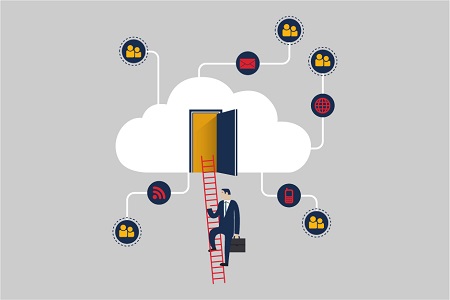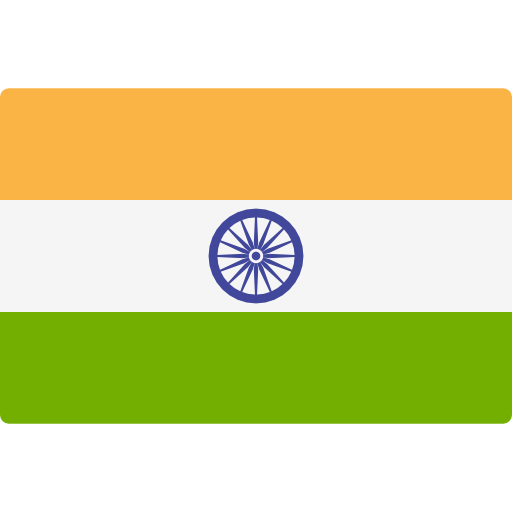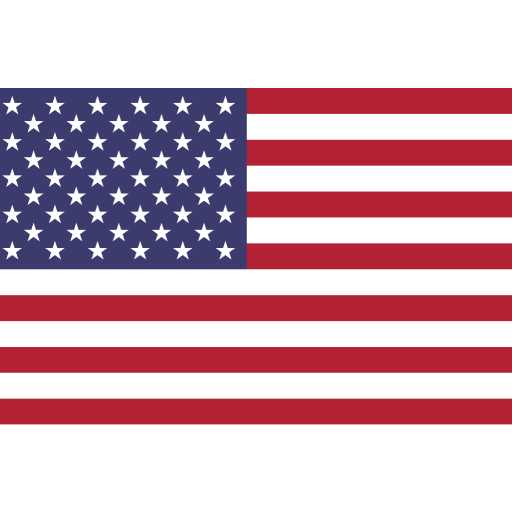In recent years, cloud integration has exploded in popularity and completely transformed the information technology industry. Sixty-one percent of firms have moved to the cloud, and the cloud computing industry is projected to continue growing at a compound annual growth rate of 17.5 percent to reach $461 billion by 2025. Internet-based services are the foundation of cloud computing. Cloud migration moves computing resources from local computers and servers to remote servers and the internet. But cloud migration is not just limited to this; there is much more to it if you know how to maximize its potential. And for the same, here is a blog depicting ways to maximize the benefits of cloud migration.
Ways to Boost the Benefits of Cloud Integration
Verify backward compatibility with current infrastructure
The compatibility of cloud-based apps with your current infrastructure is a crucial consideration before signing up for any new services. For the sake of argument, assume that your cloud-based CRM and your on-premises ECMS are incompatible (ECM). As a result, you may need help keeping track of your customer’s data. This forces you to quickly devise potentially costly and time-consuming solutions.
Some organizations use middleware products to bridge the gap between legacy, on-premises software and cloud-based alternatives. Most businesses nowadays are looking for cloud service providers who supply both IaaS and PaaS.
Validate Cloud Security by Cloud Integration
Maintaining an environment free from threats to software and its data is always a top priority. Security is the most critical aspect of a cloud migration that may need to be corrected or overlooked. Eighty-one per cent of those surveyed said that cloud security was their biggest concern when moving workloads to the cloud.
Before, during, and after integrating to the cloud, machine data plays a vital role in maintaining the security of your data processing environment. In particular, it can quickly process vast amounts of raw log data using its analytics and machine learning skills, allowing for the identification of security flaws.
With the correct data, you can fix problems in your present on-premises, multi-cloud, or hybrid cloud system and take those fixes to your cloud computing destination. These problems include phishing, exfiltration, denial of service, and false positives.
Look for the Future Goals
Think about where you want to go in the future before committing to a cloud integration plan or cloud provider. Your company’s requirements will change as it develops and expands. Thus, you may want to question yourself:
- Is your cloud service provider capable of meeting your needs?
- Will they maintain a consistent level of service as your business expands?
- Can I switch providers at any time?
- What happens to your data and your ability to access it if you disagree with your cloud provider?
It’s in the best interest of your business to give some thought to these fundamental problems. You need to keep your eye on the big picture, even if your cloud service provider’s current services and prices appear great. If you are concerned about losing control or leaving your business vulnerable due to a single cloud provider’s failure, this plan offers a solid solution.
Cloud integration focuses first and foremost on safety
Cloud service providers are usually better at managing security than individual enterprises, so migrating to the cloud is far safer than using on-premises apps. People with this mindset are often aware of and prepared for the most recent cybersecurity dangers. The cloud provides a safer option compared to traditional hosting alternatives because it ensures that data is secure both in transit and at rest.
Compliance rules dictate what data may and cannot be stored in specific locations, so you must consider security and compliance. Here are some precautions to take before moving your collaboration applications to the cloud:
- Use a private or hybrid cloud to store all sensitive information on-premises.
- Don’t give anybody access to your encrypted data without using your security keys.
- To exercise jurisdiction over where your data is stored, choosing a cloud provider that gives you options for data residency is essential.
You can still get to it no matter what happens to the hardware. Using cloud computing, you may remotely erase all data from misplaced laptops.
Keep expenses as low as possible
Most businesses need to pay more attention to the actual expense of migrating to the cloud. Starting with a financial strategy for cloud migration and a deadline for completion is vital to ensuring the cost is manageable for your budget.
Specific details won’t be taken into account despite these estimations. While most businesses need help recognizing outside help when implementing a cloud integration strategy, few see the value of bringing financial planning specialists familiar with cloud integration’s unique technologies, procedures, and intricacies. Professionals in this field can help you save money long-term and prevent costly “surprises” along the road.
Conclusion
It is essential to ensure that your cloud apps are compatible with your existing on-premises applications and to be mindful of the security and compliance challenges of migrating to the cloud. Lastly, it would help if you verified that your prospective cloud integration service provider like Metaorange Digital will be able to assist you in achieving your long-term company objectives. If you carefully consider each of these aspects before moving to the cloud, you will have a far more successful migration.
Learn More – Cloud Transformation Services of Metaorange Digital