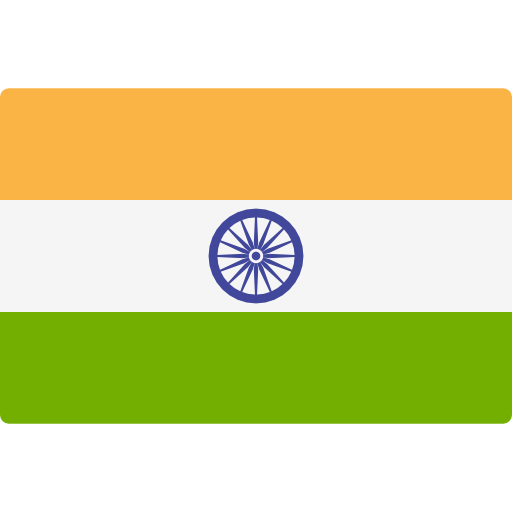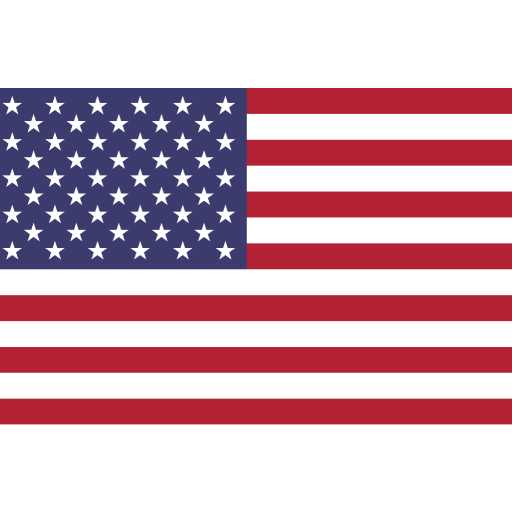Web development refers to the process of creating websites or web applications. It encompasses everything from designing simple static pages to complex dynamic platforms.
Importance of Web Development
In today’s digital age, having a strong online presence is crucial for businesses and individuals alike. It enables us to showcase our products, services, and ideas to a global audience, fostering growth and connectivity.
Web Development Process
Web development typically follows a structured process, including:
Planning and Analysis: This stage involves understanding the project requirements, defining goals, and conducting market research.
Design: Designers create the visual layout of the website, focusing on aesthetics and user experience.
Development: Developers bring the design to life using programming languages like HTML, CSS, and JavaScript.
Testing and Deployment: Once developed, the website undergoes rigorous testing to ensure functionality and compatibility across various devices and browsers before being deployed to the live server.
Web Development Technologies
Frontend Technologies Frontend technologies are responsible for the visual elements and user interface of a website. This includes HTML for structure, CSS for styling, and JavaScript for interactivity.
Backend Technologies Backend technologies power the server-side functionalities of a website, handling tasks such as data storage, user authentication, and server communication. Popular backend languages include PHP, Python, Ruby, and Node.js.
Full Stack Development Full stack developers are proficient in both frontend and backend technologies, allowing them to work on all aspects of a web project.
Mobile Development With the increasing use of smartphones and tablets, mobile development has become a crucial aspect of website. Frameworks like React Native and Flutter enable developers to build cross-platform mobile applications using web technologies.
Web Development Frameworks
Introduction to Frameworks Frameworks provide developers with pre-written code and structures to streamline the development process, improving efficiency and scalability.
Popular Frameworks Some popular frontend frameworks include React, Angular, and Vue.js, while backend frameworks like Django, Laravel, and Express.js are widely used for server-side development.
Selecting the Right Framework Choosing the right framework depends on various factors such as project requirements, scalability, community support, and developer expertise.
Web Development Tools
Text Editors and IDEs Text editors and Integrated Development Environments (IDEs) like Visual Studio Code, Sublime Text, and Atom are essential tools for writing and managing code.
Version Control Systems Version control systems like Git enable developers to track changes to their codebase, collaborate with team members, and revert to previous versions if needed.
Debugging Tools Debugging tools help developers identify and fix errors in their code, ensuring smooth functionality and optimal performance.
Browser Developer Tools Browser developer tools like Chrome DevTools and Firefox Developer Edition provide insights into webpage structure, performance metrics, and debugging capabilities.
Best Practices for web development
Responsive Design Responsive design ensures that websites adapt seamlessly to different screen sizes and devices, providing an optimal viewing experience for users.
Cross-Browser Compatibility Testing websites across multiple browsers and devices helps ensure consistency and accessibility for all users, regardless of their preferred platform.
SEO-Friendly Development Implementing SEO best practices like meta tags, structured data, and site speed optimization improves visibility and ranking on search engine results pages.
Security Considerations Addressing security vulnerabilities such as SQL injection, cross-site scripting, and data breaches is essential to protect sensitive information and maintain user trust.
Web Development Careers
Web Developer Roles and Responsibilities Web developers are responsible for designing, building, and maintaining websites, ensuring functionality, performance, and security.
Required Skills and Qualifications Skills required for a career in web development include proficiency in programming languages, familiarity with web development frameworks and tools, and strong problem-solving abilities.
Career Growth Opportunities With the continuous evolution of technology and the increasing demand for web-based solutions, web developers can explore diverse career paths in areas such as frontend development, backend development, full stack development, and mobile app development.
Conclusion
In conclusion, web development is a dynamic and ever-evolving field that plays a crucial role in shaping the digital landscape. By understanding its principles, technologies, and best practices, aspiring developers can embark on a rewarding journey to create innovative and impactful web experiences.
FAQs
How can I learn web development?
There are various resources available online, including tutorials, courses, and documentation for learning web development. Platforms like Codecademy, Udemy, and freeCodeCamp offer comprehensive courses for beginners and advanced learners alike.
What programming languages are used in web development?
Commonly used programming languages in web development include HTML, CSS, JavaScript, Python, PHP, Ruby, and Java.
What is the difference between frontend and backend development?
Frontend development focuses on the visual aspects and user interface of a website, while backend development deals with server-side functionalities and database management.
Are web development frameworks necessary?
While it’s possible to build websites without frameworks, using them can significantly speed up the development process and improve code maintainability.
How important is mobile development in web development?
With the increasing use of mobile devices, mobile development has become essential for providing a seamless user experience across different platforms and screen sizes.
What are the career prospects for web developers?
Web developers are in high demand across various industries, with opportunities for career growth and specialization in areas such as frontend, backend, full stack.