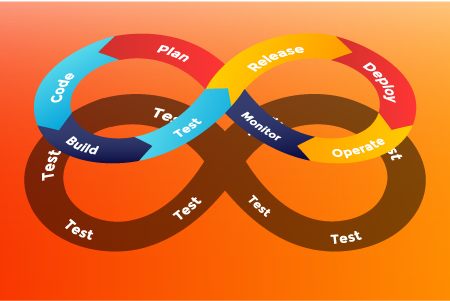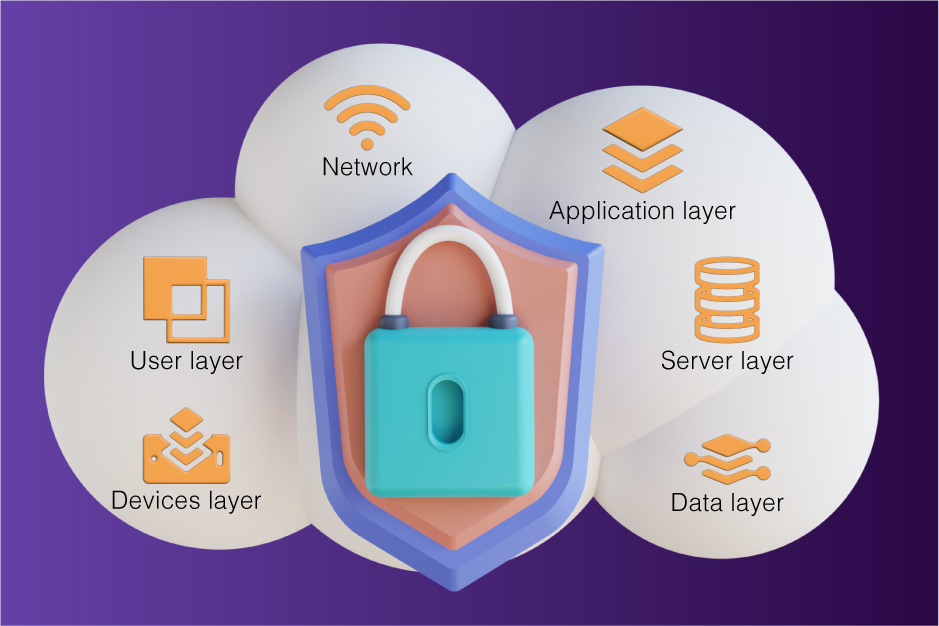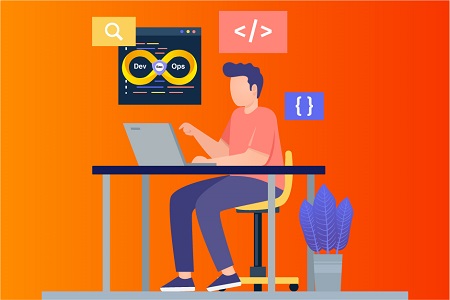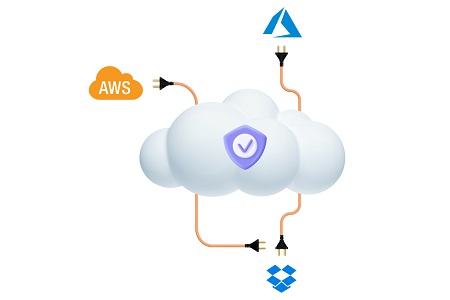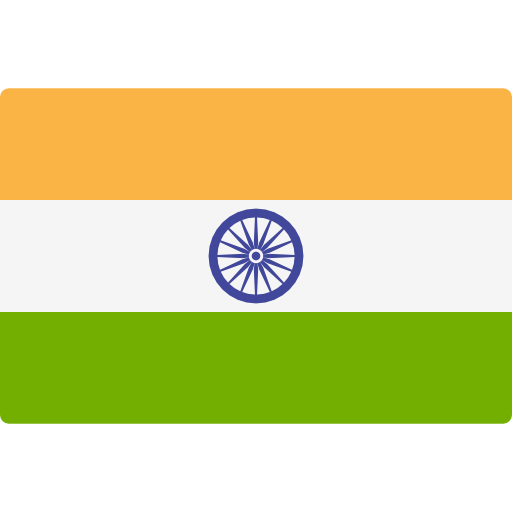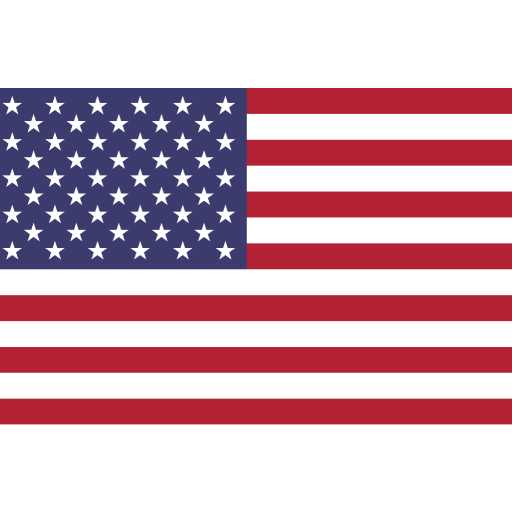You are a product of your generation, wholly immersed in technological advancements. Since technology is so extensive and all-encompassing, no one can be considered an “expert” in the field. However, in the realm of customer service and race to enhance business, generate revenue, and increase technology, 24/7 Manage Support should be addressed.
Customer service is a primary concern that might add unnecessary stress to running a business. But if you’re having trouble meeting customer demands, there might be a valid explanation: you could use some assistance. If you want to grow your startup into a large corporation, you should think about this. Money may be saved by having the business owner take care of their IT support needs.
This essay will examine indicators that point to the need for additional 24/7 Manage Support service staff.
Reasons Why You Must Think About 24/7 Manage Support
Customer Service: You feel completely helpless and irritated right now
There may be a need for assistance if you’re feeling overwhelmed and upset while trying to resolve a customer service issue.
Feeling helpless and lost are two indicators that you may need assistance. Understanding how to get started troubleshooting a customer service issue might be challenging.
Feeling that your situation is too huge or intricate for anybody else to solve is another indicator that you may need assistance. This indicates that you need more than simply customer help to solve your problem. It might be helpful to consult an expert in such situations.
You hear complaints from your clientele
Suppose your company is like most others, your problems that your clients are consistently pleased with the results. This is one of many sometimes cases, though. It’s more probable that a consumer would complain about you than sing your praises.
Constant client complaints are an indication that your customer service needs improvement. They are looking for ways to get their money back or cancel their orders because they are unhappy with your goods or service. If this happens frequently, it may be time to hire a customer service staff.
High client turnover rates indicate that your organization needs further support in the 24/7 Manage Support service department.
Doubtful of your ability to find a solution
There may be indicators that you need assistance with your customer support account.
At first, you can feel helpless and that you can do nothing. Your best chance in this situation is to ask for help.
Secondly, you could be at a loss for solutions since this is the first time you have encountered them. In such a circumstance, contacting customer service for a step-by-step tutorial on how to fix the problem is advantageous. To get you over the issue as fast as possible, they will be able to provide you with detailed instructions.
If you’re having issues with your account, there might be warning signs that anything is amiss. For instance, if you’re having trouble making account changes or other technical difficulties, it may be worthwhile to ask for assistance.
The length of your meetings consistently runs over
During and before each meeting, you undoubtedly spend significant time adjusting the Wi-Fi settings in the boardroom. You attempt to set up a conference call using Google Meet, Zoom, or GoToMeeting.
When everyone on your team is finally linked up, getting your display to appear on the Apple TV may be a real pain. Even if the connection seems stable, call quality may need improvement. Your 15-minute meetings are taking an hour because of you.
The goal of tools like video conferencing and online meetings is to streamline teamwork. You need to ask yourself whether or not it’s worth putting an audience through the ordeal of waiting as you try to go live for the hundredth time.
Someone has compromised your IT security.
Many companies often view cybersecurity as an afterthought or temporary expense. After implementing some basic IT security rules and deploying specific cybersecurity solutions, you ignore the issue. It’s easy to feel safe after implementing your IT security policies. This is a regular occurrence if there hasn’t been an IT security issue in a while.
Having the illusion that you cannot be hacked is dangerous. Even more intriguing is that just 14% of small firms consider their cybersecurity highly effective. This raises the need for 24/7 Manage Support.
The anticipated ROI in technology is not being generated
The difficulty level skyrockets when you add in a lack of or inability to acquire any IT knowledge. Consequently, it is annoying when an expensive new technology fails to perform as advertised.
For instance, you may invest in pricey Wi-Fi network equipment with the hope that it will remedy your connection dropouts.
Because of the complicated compatibility matrix between devices and programs used in the workplace, getting things to operate smoothly is challenging. Inadequate planning and decision-making can make IT appear to drain resources.
Summing Up!
We should worry about 24/7 Manage Support IT management, regardless of whether we are a new or old, small or big, private or government business. I hope the above reasons are enough to help you think about outsourcing 24/7 Manage Support services.
LEARN MORE: 24/7 MANAGED SUPPORT SERVICES OF METAORANGE DIGITAL