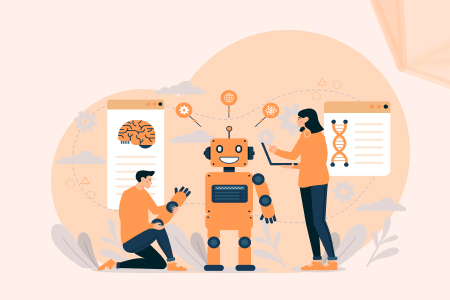In today’s fast-paced digital world, businesses are continuously seeking innovative solutions to stay competitive and improve their customer service. One of the most revolutionary advancements in recent years has been the integration of Artificial Intelligence (AI) into customer experience strategies. AI is transforming the way businesses interact with customers by providing personalized, efficient, and intelligent support, ensuring high levels of engagement and satisfaction.
What is AI-Powered Customer Experience?
AI in customer experience refers to the use of advanced algorithms, machine learning models, and automation to optimize customer interactions across various channels. It allows companies to gather valuable insights from customer data and use that information to tailor services, provide real-time responses, and predict customer needs. By automating repetitive tasks and enabling 24/7 customer support, AI tools enhance both efficiency and satisfaction.
Key Benefits of AI in Customer Experience
-
Personalization:
AI helps businesses understand individual customer preferences, purchase history, and behavior patterns. By analyzing this data, AI can offer personalized product recommendations, promotions, and services. For example, AI-based recommendation engines can suggest products to e-commerce customers based on their previous searches and purchases.
-
Predictive Analytics:
AI algorithms can predict customer needs before they arise. For example, AI-driven customer relationship management (CRM) systems can forecast customer behavior, predict potential issues, and provide proactive solutions. This predictive capability leads to quicker problem resolution and greater customer satisfaction.
-
Efficient Customer Support:
AI-powered chatbots and virtual assistants provide instant responses to common queries, reducing response times and freeing up human agents for more complex issues. These AI tools are capable of learning from previous interactions, improving their accuracy, and providing better support over time.
-
24/7 Availability:
One of the most significant advantages of AI is its ability to offer round-the-clock service. With AI-driven systems in place, businesses can provide continuous support, ensuring customer issues are resolved at any time, regardless of location.
-
Improved Customer Insights:
AI collects and analyzes vast amounts of customer data in real-time, providing businesses with actionable insights. These insights allow companies to segment their audience, target marketing campaigns effectively, and create more personalized customer journeys.
AI Tools Transforming Customer Experience
-
AI-Powered Chatbots:
AI chatbots are one of the most common tools in customer experience enhancement. These bots can handle inquiries, assist with FAQs, process transactions, and more, all without human intervention. Chatbots like those integrated into websites or social media channels use Natural Language Processing (NLP) to interpret and respond to user queries in real-time.
-
Sentiment Analysis:
AI-based sentiment analysis tools track customer emotions by analyzing feedback, social media posts, and customer support interactions. These tools help businesses understand customer satisfaction levels and adjust their strategies accordingly.
-
Voice Assistants:
AI-driven voice assistants like Amazon’s Alexa or Google Assistant are increasingly used in customer experience. Businesses are leveraging these assistants to enable hands-free interactions, product inquiries, and even transaction processing.
-
Recommendation Engines:
AI recommendation engines play a crucial role in suggesting relevant products and services to customers, particularly in e-commerce. These systems use customer data and machine learning algorithms to present the most appropriate options based on user preferences.
Real-World Applications of AI in Customer Experience
-
Retail Sector:
Many retailers are utilizing AI to offer personalized shopping experiences. From product recommendations based on previous purchases to predictive restocking systems, AI ensures a seamless and engaging shopping experience for consumers.
-
Financial Services:
Banks and financial institutions are using AI chatbots to provide 24/7 support for customer queries, fraud detection, and more. Additionally, AI is being used to personalize financial advice based on individual customer portfolios.
-
Healthcare:
AI is streamlining patient experience by offering virtual assistants to schedule appointments, answer basic medical questions, and monitor patient health through wearable devices. This enables healthcare providers to deliver more efficient and personalized care.
The Future of AI in Customer Experience
AI is continually evolving, and its role in enhancing customer experience will only grow. Future trends suggest that AI will become even more integrated into customer journeys, with capabilities like real-time behavioral analysis and automated emotional response handling. Businesses that leverage AI will be able to offer hyper-personalized customer experiences, building loyalty and driving engagement.
However, it is essential for companies to ensure that their AI systems comply with data privacy regulations like GDPR. Security and transparency in AI interactions will be critical in gaining customer trust.
Conclusion: AI – A Game-Changer for Customer Experience
AI is no longer a futuristic concept; it is a game-changer in today’s business landscape, especially when it comes to enhancing customer experience. By leveraging AI tools, businesses can provide personalized support, predict customer needs, and ensure continuous engagement. As AI technology advances, the opportunities for improving customer experience will be endless, making it essential for businesses to integrate AI into their strategies.