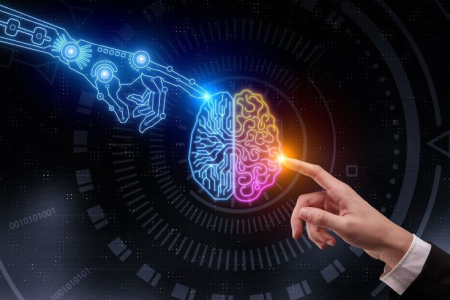In today’s fast-paced digital landscape, collaboration is key to organizational success. The integration of Artificial Intelligence (AI) and tools like Microsoft Copilot is transforming how teams work together. By automating mundane tasks, improving communication, and providing real-time insights, these technologies are breaking barriers and streamlining collaboration across industries.
Let’s explore how AI and Microsoft Copilot are reshaping teamwork and enabling organizations to achieve more with less effort.
-
Automating Repetitive Tasks
One of the primary advantages of Microsoft Copilot is its ability to handle repetitive tasks with efficiency. From scheduling meetings to organizing documents, Copilot uses AI to free up valuable time for team members.
For example, Copilot can summarize lengthy emails, draft responses, and even create presentations. This automation reduces the workload, allowing teams to focus on high-value tasks that require human creativity and decision-making.
-
Enhancing Real-Time Communication
Effective communication is the backbone of collaboration. Microsoft Copilot, integrated into Microsoft Teams, enhances real-time communication by summarizing conversations, suggesting follow-up actions, and even translating messages across languages.
For global teams, this feature ensures that language barriers are no longer an obstacle, fostering seamless collaboration regardless of geographical location.
-
Providing Actionable Insights
AI-powered tools like Copilot analyze data and provide actionable insights in seconds. Whether it’s sales reports, project updates, or customer feedback, Copilot delivers summaries and key takeaways that empower teams to make informed decisions quickly.
This capability ensures that everyone in the organization has access to the same critical information, fostering transparency and alignment.
-
Improving Workflow Integration
Microsoft Copilot works seamlessly with other Microsoft 365 applications, ensuring smooth workflow integration. Whether you’re using Excel for data analysis, Word for documentation, or PowerPoint for presentations, Copilot assists in creating and refining content effortlessly.
Teams can collaborate on projects in real time, with AI ensuring that updates are reflected instantly across shared documents.
-
Boosting Productivity with AI-Powered Assistance
AI features like predictive text, smart suggestions, and task prioritization help team members work smarter, not harder. Microsoft Copilot leverages AI to identify priorities, send reminders, and suggest next steps based on ongoing activities.
By keeping everyone on track, Copilot minimizes delays and ensures that projects are completed efficiently.
-
Fostering Innovation Through Collaboration
With AI taking over routine tasks, team members have more time to focus on innovation. Microsoft Copilot encourages creative problem-solving by providing tools for brainstorming, idea generation, and project management.
Teams can now collaborate on developing new strategies and solutions without being bogged down by administrative tasks.
-
Enhancing Accessibility and Inclusion
AI tools like Microsoft Copilot also improve accessibility within organizations. Features such as transcription services, real-time captions, and screen readers ensure that all team members, regardless of their abilities, can contribute effectively.
This inclusivity fosters a more collaborative and diverse work environment, driving innovation and growth.
-
Future of Collaboration with AI and Microsoft Copilot
The role of AI in collaboration is only set to grow. Future updates to Microsoft Copilot will likely include deeper integrations with third-party tools, advanced analytics, and even more intuitive interfaces.
Organizations that embrace these technologies early will gain a competitive edge, leveraging AI to build stronger, more efficient teams.
Conclusion
AI and Microsoft Copilot are not just enhancing collaboration—they are revolutionizing it. By automating tasks, improving communication, and enabling data-driven decision-making, these tools empower teams to work more efficiently and innovatively.
Metaorange Digital specializes in helping organizations harness the power of AI and Microsoft Copilot to transform their workflows. Ready to streamline your collaboration? Let’s make it happen!