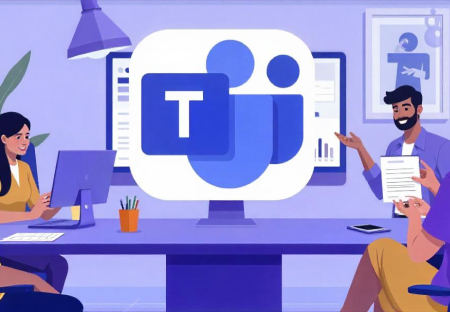Microsoft Teams has become a cornerstone for modern workplace communication and collaboration. As organizations continue to embrace remote and hybrid work models, the demand for advanced custom app integrations within Teams is surging.
In 2025, Microsoft Teams Development is rolling out developer-friendly features to simplify app creation, enhance workflows, and address communication challenges. Whether it’s integrating workflow automation through Power Automate or solving complex collaboration bottlenecks, custom apps are becoming essential.
In this blog, we’ll dive into what’s new for Teams developers, how custom apps can transform internal operations, and actionable best practices for building impactful Teams solutions.
Upcoming Features in Teams for Developers: 2025 Edition
Microsoft is introducing several enhancements to streamline app development in Teams:
- Adaptive Card 3.0 Updates: Build richer, interactive cards with better UI and action triggers.
- Teams App Manifest v2.1: Greater flexibility for defining app capabilities and integrating with Teams APIs.
- Unified App Studio: A centralized tool for app design, debugging, and publishing directly within Teams.
- Graph API Enhancements: Improved APIs for deeper integration into Teams data and analytics.
- Enhanced Security: Built-in OAuth 2.0 support for secure authentication and permissions management.
These updates make Teams an even more versatile platform for building business-critical applications.
How Custom Microsoft Teams Development Apps Can Solve Internal Communication Problems
Communication silos and inefficiencies are common challenges for teams, particularly in larger organizations. Custom apps address these by:
- Centralizing Information: Bring documents, conversations, and tasks into one interface.
- Automating Repetitive Tasks: Bots and connectors simplify routine operations like task updates and meeting scheduling.
- Real-Time Updates: Provide instant notifications for critical updates, reducing email overload.
- Integration with Third-Party Tools: Link CRM, ERP, and HR platforms for seamless data sharing.
Custom Teams apps ensure that communication remains efficient, transparent, and actionable.
Streamlining Workflow Automation with Power Automate in Teams
Microsoft Teams Development and Power Automate make a perfect duo for boosting productivity:
- Approval Workflows: Automate multi-level approval processes directly within Teams.
- Incident Reporting: Enable instant reporting and tracking of issues, with automated notifications to stakeholders.
- Task Assignment: Automatically assign tasks in Planner or To-Do based on triggers from Teams conversations.
- Employee Onboarding: Simplify HR workflows by automating onboarding steps through Teams integrations.
These workflows save time, eliminate human error, and keep teams aligned.
Real-World Application: How Metaorange Helped a Client Enhance Collaboration
At Metaorange Digital, we recently worked with a healthcare organization to develop a custom Teams app that streamlined their internal communication.
Challenge:
The client faced delays in updating doctors and staff about policy changes and patient updates across multiple locations.
Solution:
We developed a Teams app that:
- Centralized communication channels for different departments.
- Included a notification bot for urgent updates.
- Integrated with their patient management system to streamline information sharing.
Outcome:
The organization saw a 40% reduction in communication delays and a significant improvement in staff collaboration.
Best Practices for Developing Custom Microsoft Teams Development Apps
To maximize the impact of your Microsoft Teams app, follow these guidelines:
- Understand Business Needs: Collaborate with stakeholders to identify pain points and prioritize features.
- Leverage Teams Capabilities: Use tools like Adaptive Cards, bots, and connectors for interactive and user-friendly experiences.
- Ensure Security and Compliance: Incorporate encryption, secure authentication, and audit logs.
- Test Rigorously: Validate functionality across devices and ensure smooth integration with existing workflows.
- Focus on User Experience: Intuitive design and minimal friction are key to user adoption.
By adhering to these best practices, organizations can create custom apps that truly enhance productivity and collaboration.
Conclusion
Custom app development for Microsoft Teams is evolving rapidly, opening new avenues for streamlining communication and automating workflows. With Microsoft’s 2025 updates, developers have more tools than ever to create impactful solutions tailored to business needs.
From solving internal communication challenges to enabling workflow automation, custom Teams apps are no longer optional—they are essential. Partner with Metaorange Digital to leverage the full potential of Microsoft Teams Development and transform the way your organization collaborates.