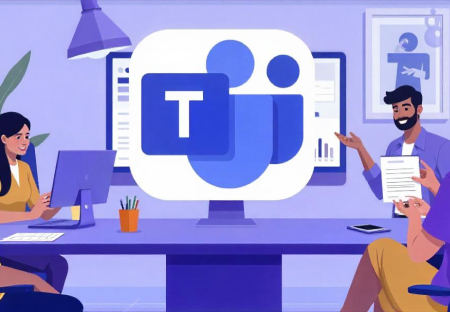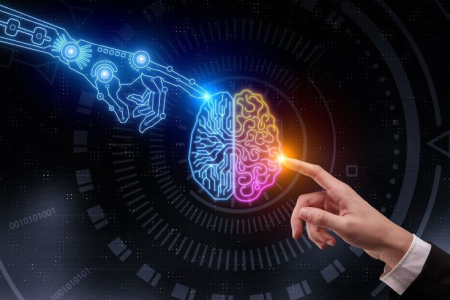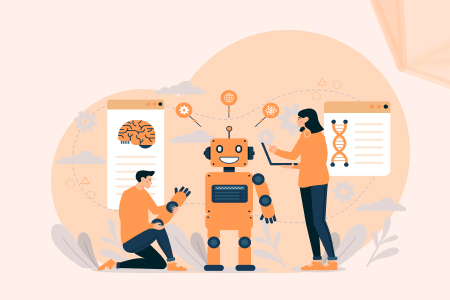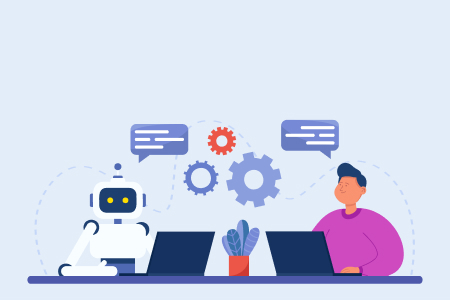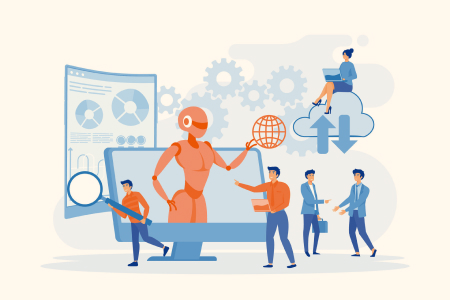In today’s competitive landscape, businesses are constantly searching for ways to enhance efficiency, improve customer engagement, and drive innovation. Enter Generative AI – a groundbreaking technology that is revolutionizing industries by automating complex tasks, generating creative content, and delivering data-driven insights. As we step into 2025, businesses that embrace Generative AI will gain a significant edge over those relying on traditional processes.
Why Generative AI is Crucial for Business Growth
Generative AI isn’t just a futuristic concept; it’s already transforming businesses worldwide. According to Gartner, by 2025, nearly 70% of enterprises will integrate Generative AI into their processes to boost productivity and enhance customer engagement. From content creation to complex problem-solving, Generative AI offers unique solutions that were once unimaginable.
Key Challenges Businesses Face Today
Despite rapid digital transformation, businesses still grapple with various challenges that hinder growth:
- Content Creation Delays: Marketing teams often struggle to create personalized content at scale, slowing down campaigns and customer interactions.
- Data Overload: Organizations collect vast amounts of data but lack efficient methods to analyze it effectively.
- Manual and Repetitive Tasks: Employees spend countless hours on mundane activities like data entry, reducing focus on strategic initiatives.
Generative AI addresses these issues by automating content generation, streamlining decision-making processes, and improving overall efficiency.
How Generative AI For Business Growth Solves Problems
- Accelerating Content Creation
Creating engaging marketing content, product descriptions, or customer support responses can be time-consuming. Generative AI tools like OpenAI’s GPT, DALL-E, and Jasper can produce high-quality content within minutes. Businesses can automate:
- Email campaigns with personalized messaging
- Blog posts tailored to specific audiences
- Social media captions that align with trending topics
For example, businesses leveraging Generative AI for content generation have reported up to a 40% reduction in content creation time, allowing marketers to focus on strategy and creativity.
- Data Analysis and Business Insights
Data holds immense value, but analyzing it can be overwhelming. Generative AI platforms can process complex datasets, extract meaningful insights, and present actionable recommendations. This technology empowers businesses to:
- Predict customer behavior
- Identify market trends
- Improve decision-making with data-backed insights
Example: In the finance sector, Generative AI reduces fraud detection errors by up to 35%, improving security and customer trust.
- Enhanced Customer Support with AI Agents
Generative AI-driven chatbots are revolutionizing customer service by handling queries in real-time. These bots leverage natural language processing (NLP) to:
- Provide instant solutions to customer concerns
- Escalate complex issues to human agents
- Offer multilingual support to cater to global audiences
Brands implementing AI-driven support have witnessed up to a 50% reduction in support costs while improving customer satisfaction rates.
- Innovating Product Design and Prototyping
In industries such as fashion, gaming, and architecture, Generative AI accelerates product ideation by generating visual prototypes based on specified criteria. This minimizes trial-and-error phases and enables faster innovation.
For instance, Generative AI in automotive design reduces prototyping time by 30-40%, resulting in faster product launches.
Real-World Applications of Generative AI
Generative AI is already delivering transformative results across various industries:
- Healthcare: AI models like IBM Watson assist doctors by generating potential diagnoses and treatment plans.
- E-commerce: Platforms like Amazon use Generative AI to create product descriptions tailored to customer preferences.
- Finance: Banks leverage Generative AI for automated risk analysis, ensuring accurate credit assessments and fraud detection.
Implementing Generative AI in Your Business
Adopting Generative AI successfully requires a strategic approach:
- Identify Key Pain Points: Pinpoint processes where automation can drive maximum impact.
- Choose the Right Tools: Select AI models that align with your goals, such as GPT for content generation or Azure AI for data insights.
- Integrate with Existing Systems: Ensure seamless integration with CRM, ERP, or marketing platforms for optimal results.
- Train Teams for AI Adoption: Educate employees on leveraging AI tools to enhance their workflows effectively.
The Future of Generative AI in Business
By 2025, Generative AI will become an indispensable asset for businesses seeking to improve efficiency and customer engagement. Companies investing in AI-driven automation can expect:
- 5X Faster Content Creation
- 40% Reduction in Operational Costs
- 30% Higher Revenue Growth Through Personalized Marketing
Conclusion
Generative AI isn’t just transforming industries—it’s redefining how businesses operate. From enhanced customer interactions to streamlined content creation, Generative AI drives innovation and helps businesses scale. At Metaorange Digital, we specialize in implementing AI-driven solutions to unlock your business’s full potential.
📞 Contact us today for a FREE consultation and discover how Generative AI can revolutionize your operations.