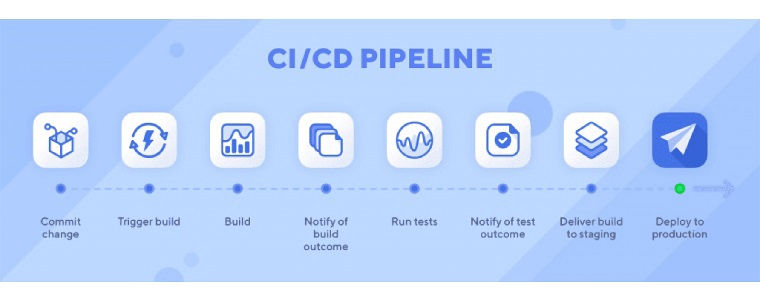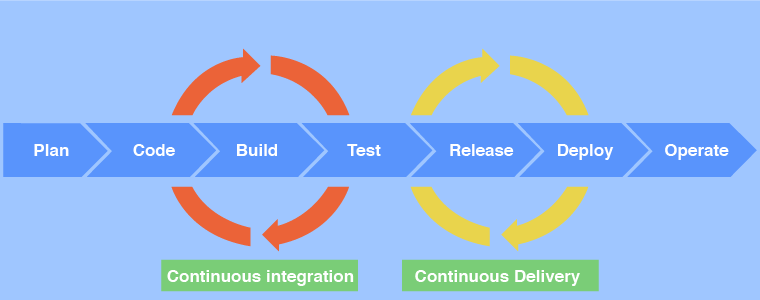We all are witnessing the most competitive age. It’s not just about the goodness of your product; in fact, it is about how fast you launch your product to your audience. Yes, there is no such thing as called monopoly today. Zero-Touch Deployment come in handy when it comes to bolstering the speed, adaptability, and safety of the DevOps process. Everybody is now able to produce or provide what you can think of offering to your valuable customers.
On top of it, the needs of the market keep shifting. So, to keep up with the competition in today’s time and age, you need to act really fast. Development teams must increase their speed and flexibility.
DevOps is one of several new approaches to software development that are helping teams boost productivity without sacrificing quality.
DevOps lays the foundation for a more all-encompassing strategy for application development within businesses by bringing together the business, development, quality assurance, and operations into a cohesive cycle that gives better velocity and continuous value.
In this article, we will learn why zero-touch deployment is quickly becoming the hottest trend in DevOps.
So, let’s begin with what zero-touch deployment is In DevOps.
What is Zero-Touch Deployment in DevOps?
Zero-touch deployment is a way of configuring devices that eliminates the need for manual configuration through the use of a switch function.
The majority of the manual effort that is required to add devices to a network is avoided with Zero-touch deployment. It enables IT teams to rapidly install network devices in large-scale environments. Moreover, this process eliminates the likelihood of making mistakes when manually configuring devices. In addition, it drastically decreases the amount of time needed to prepare devices for usage by employees.
A lot of time is saved by not having to develop and track system images or manage the infrastructure required to deliver those images to new or refurbished devices, which is a common task for administrators. Zero-touch deployment allows users to set up their devices with a few clicks. Zero-touch deployment automates and streamlines device management procedures by constructing a configuration bridge between the network and devices used within an enterprise.
Is Zero-Touch Deployment Good For Small Businesses?
Whether you’re a small business or a large organization, Zero-Touch deployment is a need of the hour, especially when you’re planning to scale up your operations.
However, its significance is not limited to that scaling businesses.
It could prove to be quite helpful if your standard operating procedures have been significantly altered due to the lockdown.
The advantages of remote work can be completely achieved if new devices can be distributed to employees with no need for initial configuration on their side, which would have no adverse effect on either IT security or user satisfaction.
Benefits of Zero-Touch Deployment
When it comes to the provisioning of devices, you need solutions that safeguard the data of your organization without making the jobs of your employees more difficult.
Zero-Touch Deployment offers a number of advantages, including the following:
- Seamless Installation
As a first step, Zero-touch deployment facilitates painless setup, a must for any business. It enables you instantly configure diverse network and security settings on the devices. Furthermore, it automatically gathers details on the hardware, software, and security configuration of the device.
In today’s world of remote work, zero-touch deployment is an incredibly useful tool. Ever since the COVID-19 outbreak, it is necessary for workers to be able to work from any location.
It makes it possible for users located anywhere in the world to easily get their devices installed and set up.
- Save Time
Whether the configuration is done in-house or by a service provider, the time spent on it can be reduced by automating configuration chores. As a result, a considerable amount of time is saved that employees can use to focus on more important responsibilities.
- Better Quality Assurance
Since there are no humans involved in the process, the chances for mistakes become almost negligible, ensuring consistent product quality throughout.
- Simplify Processes
The successful deployment of new technology needs collaboration from all relevant parties, including internal stakeholders, external partners, and third-party service providers. This helps lessen the complexity of tracking, setting, and administering various devices across multiple locations and with varying user demands and permissions.
In a nutshell
Zero-touch deployments solve a lot of problems with deployment in the DevOps setting. Also, it eases the burden of deployment on operations. Those seeking Zero-touch deployments, however, must guarantee that all developers have access to the deployment mechanism.
Zero-touch appears to be the next logical step for DevOps as the emphasis on security increases. Every team that currently has remote professionals or may have them in the future should consider implementing zero-touch deployment seriously.
The mobile device management (MDM) software of a business can facilitate zero-touch deployment. IT experts only need to define the settings, applications, and other business preferences for each device during deployment, irrespective of the device type.
Learn More – Cloud Transformation Services of Metaorange Digital