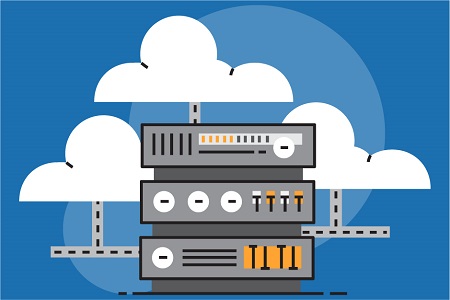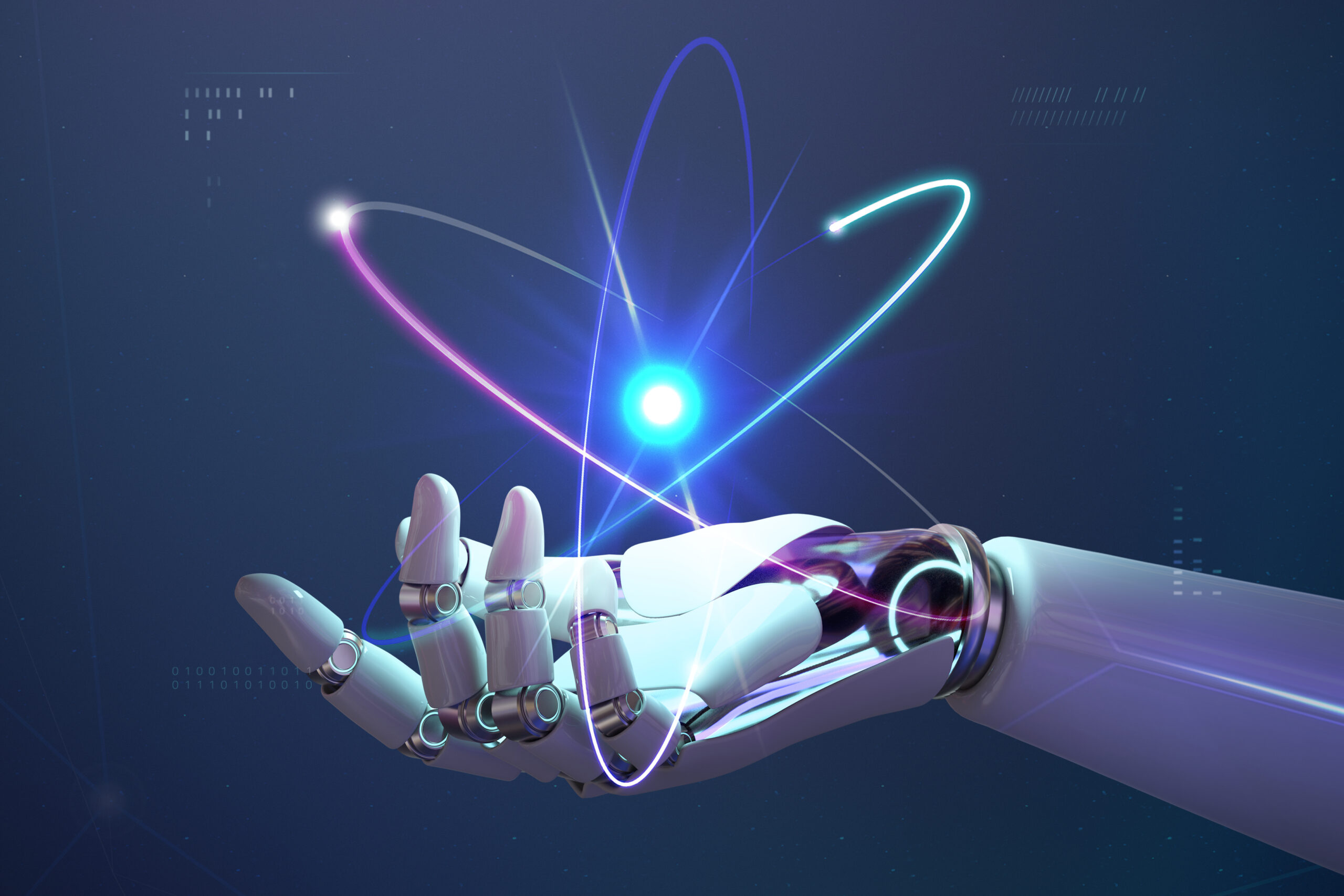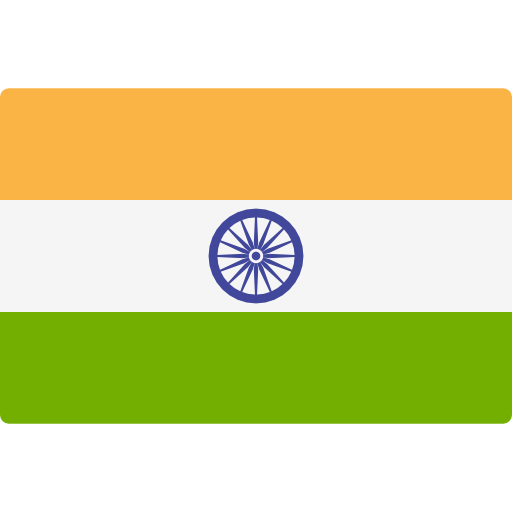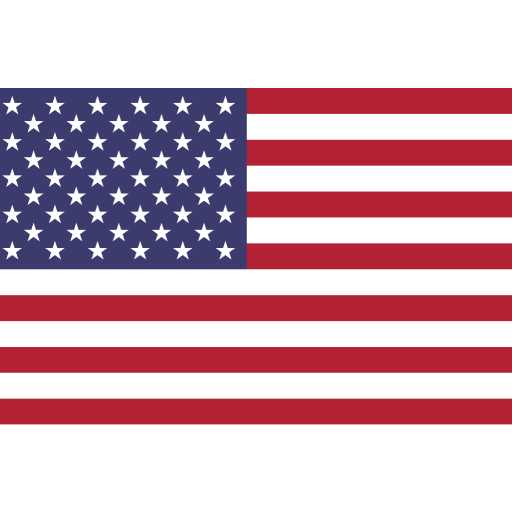Running old and new systems simultaneously while sharing the same database can be a complex task. However, with careful planning and implementation of the following strategies, organizations can achieve a smooth coexistence of the systems. This comprehensive guide provides valuable insights and best practices to ensure smooth coexistence of both systems. Learn how careful planning and implementation can optimize data synchronization, enabling organizations to boost efficiency and productivity in their operations.
Strategies for Simultaneously Running Old and New Systems with a Shared Database
Data Separation
Create clear boundaries between the old and new systems within the shared database. This can be done by implementing proper data segregation techniques, such as using different database schemas, tables, or prefixes for each system. Ensure that there are no conflicts or overlaps in the data structure or naming conventions.
Database API or Service Layer
Introduce an API or service layer that acts as an abstraction between the old and new systems and the shared database.
This layer handles the communication and data retrieval between the systems and the database. It allows for controlled access and ensures data consistency and integrity.
Database Versioning and Compatibility
Maintain proper versioning and compatibility mechanisms to handle any differences between the old and new systems.
This includes managing data schema changes, maintaining backward compatibility, and implementing data migration strategies when necessary. The API or service layer can help in handling these versioning complexities.
Data Synchronization
A data synchronization mechanism is established between the old and new systems to ensure that changes made in one system are reflected in the other.
This can be achieved through real-time data replication or scheduled batch updates. Implement conflict resolution strategies to handle conflicts that may arise when both systems modify the same data simultaneously.
Feature Flags or Configuration of Database
Use feature flags or configuration settings to control the visibility and functionality of specific features or modules within each system.
This allows for gradual rollout of new features or selective access to different parts of the system based on user roles or permissions. Feature flags can be managed centrally or through configuration files.
Testing and Validation
Thoroughly test and validate the interaction between the old and new systems and the shared database. Conduct integration testing to ensure that data synchronization, compatibility, and functionality work as expected.
Implement automated testing frameworks to detect any issues early on and ensure a reliable coexistence of the systems.
Monitoring and Troubleshooting
Implement robust monitoring and logging mechanisms to track system behavior, identify anomalies, and troubleshoot any issues that may arise during the simultaneous operation of the old and new systems.
Monitor database performance, data consistency, and system interactions to proactively address any potential problems.
Gradual Migration and Decommissioning
As the new system gains stability and the old system becomes less critical, gradually migrate functionality from the old system to the new system.
This phased approach allows for a controlled transition and minimizes disruption. Once the migration is complete and the old system is no longer needed, it can be decommissioned, and the shared database can be fully utilized by the new system.
Conclusion
By implementing these strategies, organizations can effectively run old and new systems simultaneously using the same database.
This approach enables a smooth transition, minimizes risks, and allows for the gradual adoption of the new system while maintaining data integrity and minimizing disruptions to ongoing operations.