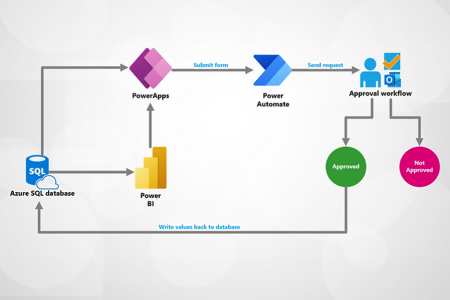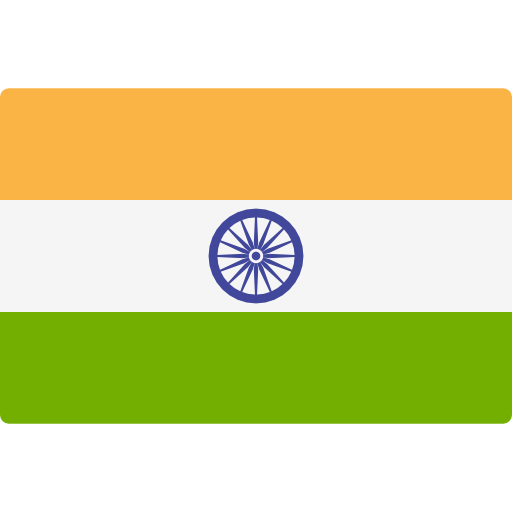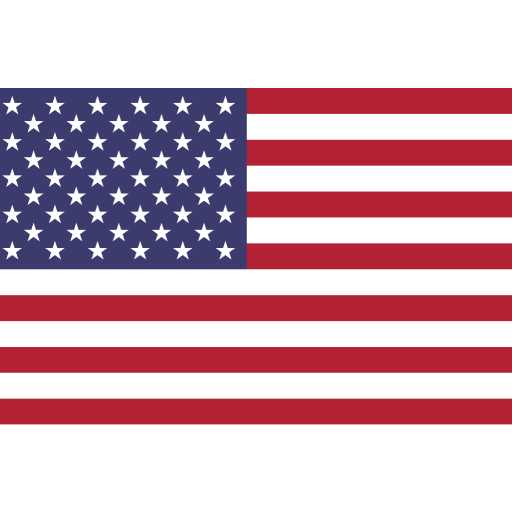In the fast-paced and technology-driven world of today, efficiency is the key to success for any business. Companies are constantly looking for ways to streamline their operations and reduce the complexities in their workflow processes. Here, the power of Microsoft Power Apps becomes evident. This innovative platform empowers businesses to build approval workflows that not only simplify operations but also enhance productivity and accuracy. In this blog, we’ll explore how Power Apps can revolutionize your business processes by simplifying approval workflows.
Revolutionizing Business Processes with Microsoft Power Apps
1. The Power of Microsoft Power Apps:
Power Apps is a low-code, high-productivity development platform that enables businesses to create custom apps quickly. Whether you’re a seasoned developer or someone with no coding experience, Power Apps provides a user-friendly environment to design applications, including those for approval workflows. By simplifying the development process, it allows organizations to create apps tailored to their unique needs, saving both time and money.
2. Streamlining Approval Processes of Microsoft Power Apps:
Approval workflows are a fundamental part of many business operations, from procurement to project management. Managing these workflows manually can be time-consuming and error-prone. Power Apps automates this process, making it more efficient. By customizing the app, you can create forms for approval requests and route them to the relevant parties. This automation leads to faster decision-making, fewer errors, and better accountability.
3. Integration with Microsoft 365:
Power Apps seamlessly integrates with Microsoft 365, making it the perfect tool for approval workflows. You can use the platform to connect with apps like Microsoft Teams, SharePoint, and Outlook, ensuring your approval processes align with your existing systems. This integration simplifies the management of approvals and enhances communication among team members.
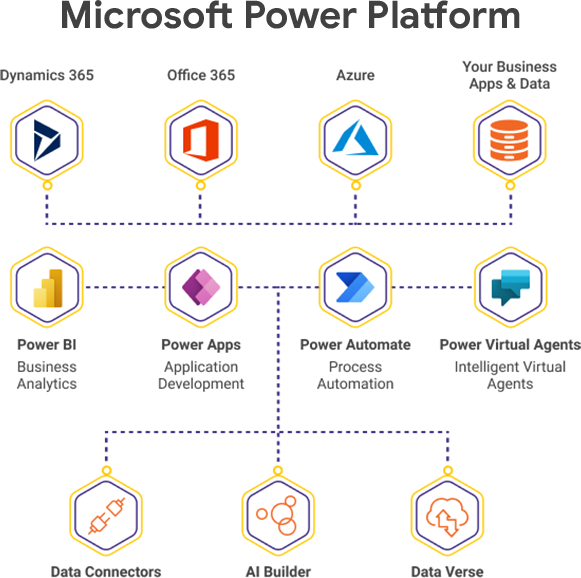
4. User-Friendly Interface:
One of the primary advantages of Power Apps is its user-friendly interface. Creating approval workflow apps doesn’t require complex coding. The drag-and-drop feature makes it easy to design and customize forms, and built-in templates further simplify the process. Even employees without a technical background can become proficient in creating these apps, making your business more self-sufficient.
5. Mobile Accessibility:
In a world where remote work and on-the-go operations are increasingly common, the mobility of approval workflows is essential. Power Apps enables you to build apps that are accessible on mobile devices, ensuring that approval requests can be made and responded to from anywhere. This mobility enhances responsiveness and enables more agile decision-making.
6. Real-Time Insights:
Power Apps provides real-time insights into your approval workflows. You can monitor the status of requests, track bottlenecks, and gather data that helps you make informed decisions for process improvements. These insights can lead to a more efficient workflow.
7. Enhanced Compliance:
Businesses often need to adhere to specific compliance regulations and reporting requirements. Power Apps includes features that help you meet these obligations. This ensures that your approval processes not only simplify workflow but also ensure compliance with industry and regulatory standards.
8. Cost Savings:
Ultimately, building approval workflows with Power Apps can lead to cost savings. By reducing the time and effort required to manage approvals, your employees can focus on higher-value tasks. Additionally, the ability to create and customize apps in-house eliminates the need for expensive external development.
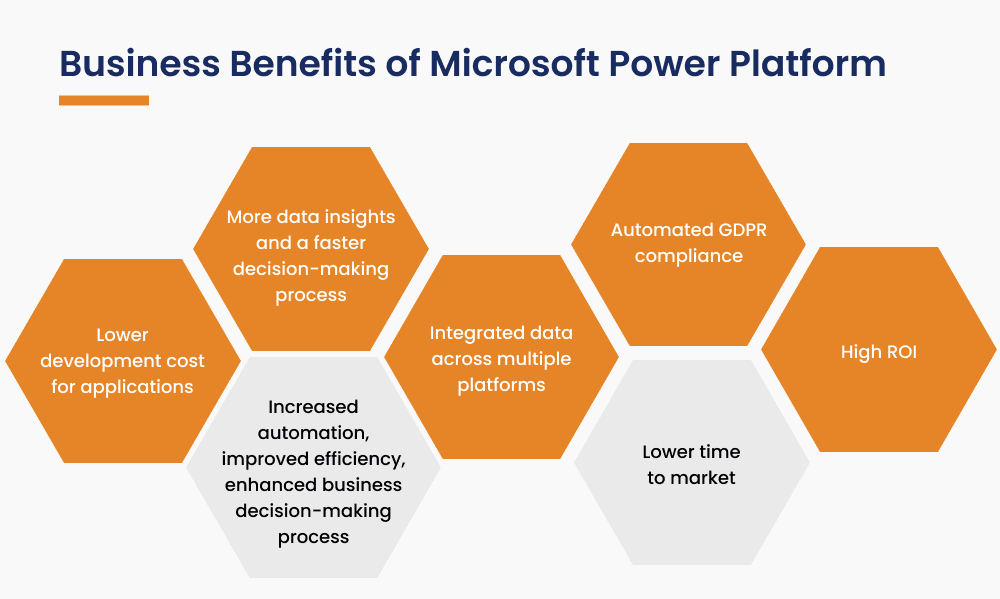
Conclusion:
Power Apps have transformed the way businesses approach approval workflows. By simplifying these processes, organizations can enhance efficiency, save time, and improve accuracy. With its user-friendly interface, integration with Microsoft 365, and mobile accessibility, Power Apps is a powerful tool for streamlining approval workflows. If you’re looking to simplify your business processes, consider harnessing the power of Power Apps to revolutionize your approval workflows. It’s not just an app; it’s a transformational tool for modern businesses.
Follow this blog to know more about Advantages of 24/7 Managed IT Support for Modern Businesses.