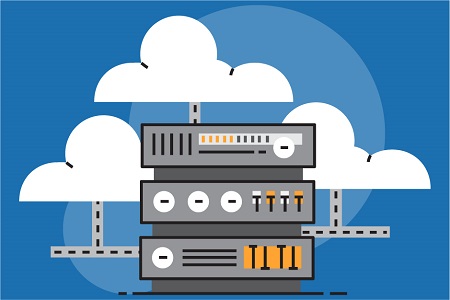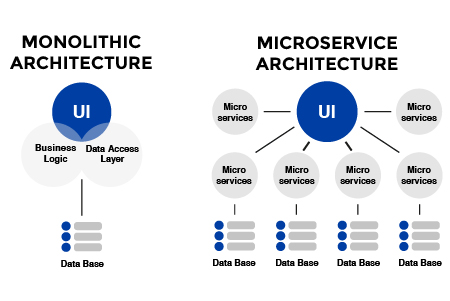Migrating an organically grown system to the cloud requires a well-defined framework to ensure a smooth and successful transition. Here is a Cloud Migration Process, step-by-step framework that organizations can follow:
A Step-by-Step Cloud Migration Framework for Organically Grown Systems
Assess Current System
Begin by conducting a comprehensive assessment of the existing system. Understand its architecture, components, dependencies, and performance characteristics. Identify any limitations or challenges that might arise during the migration process.
Define Objectives and Requirements
Clearly define the objectives and expected outcomes of the migration. Determine the specific requirements of the cloud environment, such as scalability, availability, security, and compliance. This will help guide the migration strategy and decision-making process.
Choose the Right Cloud Model
Evaluate different cloud models (public, private, hybrid) and choose the one that best suits the organization’s needs. Consider factors such as data sensitivity, compliance requirements, cost, and scalability. Select a cloud service provider that aligns with the chosen model and offers the necessary services and capabilities.
Plan the Cloud Migration Process Strategy
Develop a detailed migration strategy that outlines the sequence of steps, timelines, and resources required. Consider whether to adopt a lift-and-shift approach (rehosting), rearchitect the application (refactoring), or rebuild it from scratch. Determine the order of migration for different components, considering dependencies and criticality.
Data Migration and Integration
Develop a robust data migration plan to transfer data from the existing system to the cloud. Ensure data integrity, consistency, and security during the transfer process. Plan for data synchronization between the on-premises system and the cloud to minimize downtime and ensure a smooth transition.
Cloud Migration Process Refactor and Optimize
If rearchitecting or refactoring the application is part of the migration strategy, focus on optimizing the system for the cloud environment. This may involve breaking monolithic applications into microservices, leveraging cloud-native services, and optimizing performance and scalability. Use automation tools and frameworks to streamline the refactoring process.
Ensure Security and Compliance
Implement security measures to protect data and applications in the cloud. This includes encryption, access controls, and monitoring. Ensure compliance with relevant regulations and industry standards, such as GDPR or HIPAA. Conduct thorough security testing and audits to identify and address any vulnerabilities.
Cloud Migration Process Test and Validate
Perform comprehensive testing at each stage of the migration process. Test functionality, performance, scalability, and integration to ensure that the migrated system meets the defined requirements. Conduct user acceptance testing (UAT) to validate the system’s usability and reliability.
Implement Governance and Monitoring
Establish governance policies and procedures for managing the migrated system in the cloud. Define roles and responsibilities, access controls, and monitoring mechanisms. Implement cloud-native monitoring and alerting tools to ensure the ongoing performance, availability, and cost optimization of the system.
Train and Educate Staff
Provide training and educational resources to the IT team and end-users to familiarize them with the new cloud environment. Ensure that they understand the benefits, features, and best practices for operating and managing the migrated system. Foster a culture of continuous learning and improvement.
Execute the Migration Plan
Execute the migration plan in a phased manner, closely monitoring progress and addressing any issues or roadblocks that arise. Maintain clear communication channels with stakeholders and end-users throughout the process to manage expectations and address concerns.
Post- Cloud Migration Process Optimization
Once the cloud migration process is complete then continuously optimize the system. Additionally, it is optimized for better performance, scalability, and cost-efficiency. Leverage cloud-native services and tools to automate processes, monitor resource utilization, and make data-driven decisions for ongoing improvements.
Conclusion
By following this framework, organizations can successfully migrate their organically grown systems to the cloud. Moreover unlocking the benefits of scalability, agility, cost savings, and enhanced performance in the modern cloud environment.